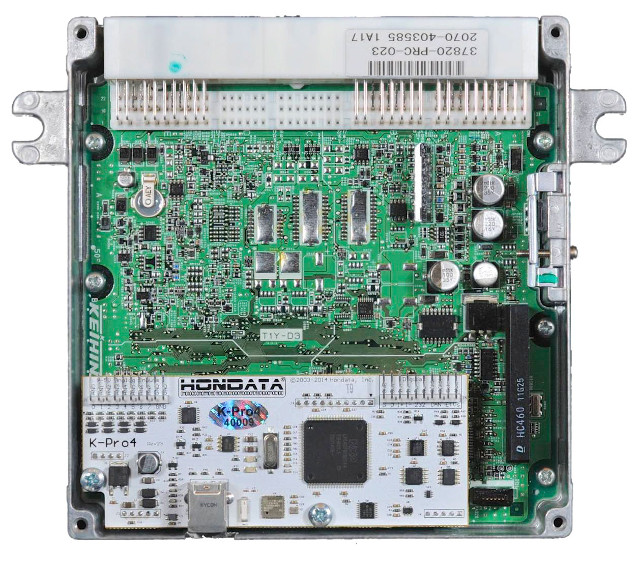Hondata KPro4: Difference between revisions
No edit summary |
(→Script) |
||
| (One intermediate revision by the same user not shown) | |||
| Line 1: | Line 1: | ||
=Introduction= | |||
The following script adapts the Hondata KPro4 CAN to RaceCapture/Pro | The following script adapts the Hondata KPro4 CAN to RaceCapture/Pro | ||
[[Image:Hondata_KPro4.jpg]] | [[Image:Hondata_KPro4.jpg]] | ||
=Supported Channels= | |||
This integration supports the following channels: | |||
* RPM | |||
* EcuVolts | |||
* IAT | |||
* EngineTemp | |||
* TPS | |||
* MAP | |||
* InjectorPW | |||
* Ignition | |||
* Knock | |||
* CamTiming | |||
==Wiring== | |||
Use the supplied Hondata harness and connect the CAN High / CAN Low to the corresponding CAN High / CAN Low on the RaceCapture/Pro CAN 1 channel. See the [CAN_Bus_Integration|CAN integration guide]] for wiring details. | |||
==CAN termination== | |||
The KPro4 does not have built-in CAN termination. You will need to also connect a 120 ohm resistor across the CAN High / CAN Low connections at the connections to the KPro4. | |||
=Script= | |||
Copy and paste this script into the scripting window of RaceCapture/Pro. Ensure any existing script is removed. | |||
<pre> | <pre> | ||
--This example adopted to Hondata KPro4 CAN output | --This example adopted to Hondata KPro4 CAN output | ||
tickRate = 30 | tickRate = 30 | ||
--the CAN baud rate | --the CAN baud rate | ||
Revision as of 16:12, 20 July 2016
Introduction
The following script adapts the Hondata KPro4 CAN to RaceCapture/Pro
Supported Channels
This integration supports the following channels:
- RPM
- EcuVolts
- IAT
- EngineTemp
- TPS
- MAP
- InjectorPW
- Ignition
- Knock
- CamTiming
Wiring
Use the supplied Hondata harness and connect the CAN High / CAN Low to the corresponding CAN High / CAN Low on the RaceCapture/Pro CAN 1 channel. See the [CAN_Bus_Integration|CAN integration guide]] for wiring details.
CAN termination
The KPro4 does not have built-in CAN termination. You will need to also connect a 120 ohm resistor across the CAN High / CAN Low connections at the connections to the KPro4.
Script
Copy and paste this script into the scripting window of RaceCapture/Pro. Ensure any existing script is removed.
--This example adopted to Hondata KPro4 CAN output
tickRate = 30
--the CAN baud rate
CAN_baud = 250000
--CAN channel to listen on. 0=first CAN channel, 1=second
CAN_chan = 0
--add your virtual channels here
rpmId = addChannel("RPM", 25, 0, 0, 9000, "RPM")
vltId = addChannel("EcuVolts", 10, 1, 0, 20, "volts")
iatId = addChannel("IAT", 1, 0, 0, 100, "F")
ectId = addChannel("EngineTemp", 1, 0, 0, 150, "F")
tpsId = addChannel("TPS", 10, 0, 0, 100, "%")
mapId = addChannel("MAP", 10, 2, -15, 25, "PSI")
injId = addChannel("InjectorPW", 10, 3, 0, 100, "ms")
ignId = addChannel("Ignition", 10, 0, -20, 20, "D")
lmdId = addChannel("AFR", 10, 3, 0, 2, "lambda")
knkId = addChannel("Knock", 1, 0, 0, 15, "count")
camId = addChannel("CamTiming", 10, 0, -20, 20, "D")
function toF(value)
return value * 1.8 + 32
end
function toAFR(value)
return value * 14.7
end
--customize here for CAN channel mapping
--offset/length in bytes?
--format is: [CAN Id] = function(data) map_chan(<channel id>, data, <CAN offset>, <CAN length>, <multiplier>, <adder>)
CAN_map = {
--did not bother logging gear speed and target cam angle
[1632] = function(data) map_chan(rpmId, data, 0, 2, 1, 0) map_chan(vltId, data, 5, 1, 0.1, 0) end,
[1633] = function(data) map_chan(iatId, data, 0, 2, 1, 0, toF) map_chan(ectId, data, 2, 2, 1, 0, toF) end,
[1634] = function(data) map_chan(tpsId, data, 0, 2, 1, 0) map_chan(mapId, data, 2, 2, 0.0145037738, -14.7) end,
[1635] = function(data) map_chan(injId, data, 0, 2, 0.001, 0) map_chan(ignId, data, 2, 2, 1, 0) end,
[1636] = function(data) map_chan(lmdId, data, 0, 2, 0.00003051757, 0, toAFR) end,
[1637] = function(data) map_chan(knkId, data, 0, 2, 1, 0) end,
[1638] = function(data) map_chan(camId, data, 2, 2, 1, 0) end
}
function onTick()
processCAN(CAN_chan)
processLogging()
end
function processLogging()
if getGpio(1) < 1 then
startLogging()
else
stopLogging()
end
end
--===========do not edit below===========
function processCAN(chan)
repeat
local id, e, data = rxCAN(chan)
if id ~= nil then
local map = CAN_map[id]
if map ~= nil then
map(data)
end
end
until id == nil
end
--Map CAN channel, big endian format
function map_chan(cid, data, offset, len, mult, add, filter)
offset = offset + 1
local value = 0
while len > 0 do
value = (value * 256) + data[offset]
offset = offset + 1
len = len - 1
end
local cv = value * mult + add
if filter ~= nil then cv = filter(cv) end
setChannel(cid, cv)
end
initCAN(CAN_chan, CAN_baud)
setTickRate(tickRate)