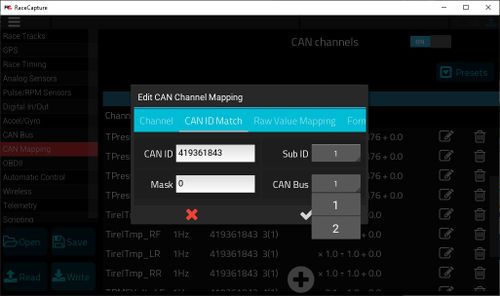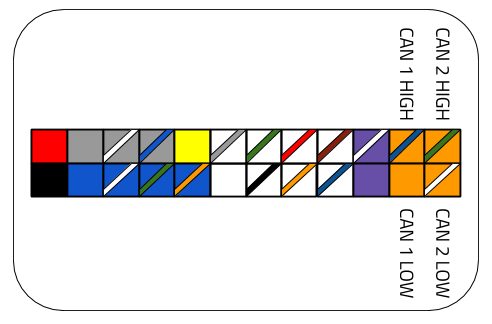Multiple CAN Systems
You can add integrate multiple CAN systems into your Race Capture or Podium Connect devices. You may be able to add some of them on the same CAN Channel or you may need to put them on different CAN Channels. Each ASL device has 2 CAN Channels available to connect your CAN systems too. CAN systems that operate at different baud rates CANNOT be on the same CAN Channel. Some systems that operate at the same baud rate may interfere with each other so those might need to be on different CAN channels.
Direct Wire
Race Capture Pro MK3
For the Race Capture Pro MK3, you can wire your CAN device to either CAN 1 or CAN 2 on the Molex connector. CAN 1 is recommended as that is what the most Preset defaults to if your device has a preset.
Podium Connect
For Podium Connect, you can add wires to CAN2 on the Molex connector.
NOTE: If you wire a device to CAN bus 2 and that device has a Preset, you may have to go into each channel and change it from CAN Bus 1 to CAN Bus 2.