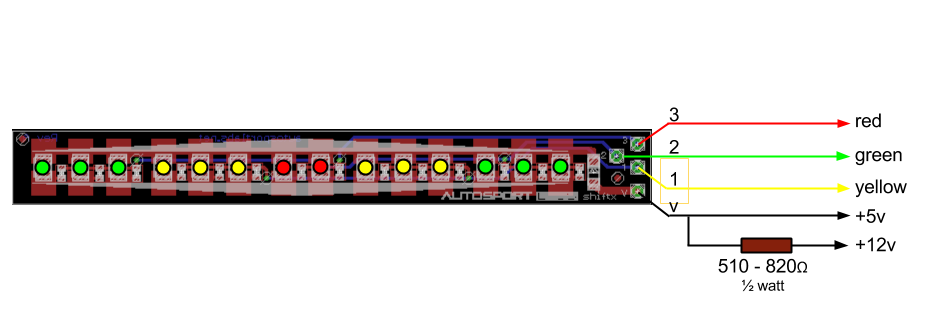Sequential shift light: Difference between revisions
(WIP for shift light documentation) |
(WIP for shift light instructions) |
||
| Line 1: | Line 1: | ||
=Summary= | =Summary= | ||
The Sequential Shift Light is compact 4.2" x 0.5" display made up of 14 LEDs in a 3 stage array. | The Sequential Shift Light is compact 4.2" x 0.5" display made up of 14 LEDs in a 3 stage array. | ||
| Line 17: | Line 15: | ||
=Wiring= | =Wiring= | ||
[[Image:sequential_shift_light.png]] | |||
==RaceCapture/Pro== | ==RaceCapture/Pro== | ||
===Hardware Configuration=== | |||
Ensure all 3 internal GPIO jumpers on the RaceCapture/Pro board are set to '''output''' mode. Refer to the [[/RaceCapturePro_installation_guide#GPIO_configuration_jumpers|Installation Guide]] for details. | |||
===Software Configuration=== | |||
* Launch the RaceAnalyzer Software | |||
* Connect RaceCapture/Pro to your computer. | |||
** In RaceAnalyzer, make sure the COM port is [[RaceCapturePro_SoftwareOperation#Setting_the_Serial_Port|configured to the correct port]] | |||
* Read the current configuration from RaceCapture/Pro. | |||
* In the RaceCapture/Pro configuration set the GPIO ports to '''output''' mode. | |||
* Write the configuration back to RaceCapture/Pro. | |||
===Lua Script=== | |||
The Lua Script defines the logic for reading the sensor inputs and controlling the various outputs. | |||
* In RaceAnalyzer, navigate to the scripting window | |||
* Paste the following code into the window | |||
** Change the 5000, 6000 and 7000 values to the shift light threshold you prefer. | |||
* Press 'write script' to write the script back to RaceCapture/Pro | |||
* Power-cycle (unplug/replug) RaceCapture/Pro to activate the script. | |||
setTickRate(15) | |||
function onTick() | |||
r = getTimerRpm(0) | |||
if r > 5000 then setGpio(2,1) else setGpio(2,0) end | |||
if r > 6000 then setGpio(1,1) else setGpio(1,0) end | |||
if r > 7000 then setGpio(0,1) else setGpio(0,0) end | |||
end | |||
* Tip - you can perform the setup on the bench just using USB power. | |||
==Megajolt== | ==Megajolt== | ||
Revision as of 07:38, 10 February 2014
Summary
The Sequential Shift Light is compact 4.2" x 0.5" display made up of 14 LEDs in a 3 stage array.
LED configuration
- 6 green LEDs comprise the outer segments, wired together
- 6 yellow LEDs comprise the middle segments, wired together
- 2 red LEDs are in the center, wired together
Electrical Connections
- +5v common power
- 3 triggers to activate each color segment
Physical Features
- All surface mount construction for ruggedness and a smooth bottom, ideal for mounting with double stick foam tape.
Wiring
RaceCapture/Pro
Hardware Configuration
Ensure all 3 internal GPIO jumpers on the RaceCapture/Pro board are set to output mode. Refer to the Installation Guide for details.
Software Configuration
- Launch the RaceAnalyzer Software
- Connect RaceCapture/Pro to your computer.
- In RaceAnalyzer, make sure the COM port is configured to the correct port
- Read the current configuration from RaceCapture/Pro.
- In the RaceCapture/Pro configuration set the GPIO ports to output mode.
- Write the configuration back to RaceCapture/Pro.
Lua Script
The Lua Script defines the logic for reading the sensor inputs and controlling the various outputs.
- In RaceAnalyzer, navigate to the scripting window
- Paste the following code into the window
- Change the 5000, 6000 and 7000 values to the shift light threshold you prefer.
- Press 'write script' to write the script back to RaceCapture/Pro
- Power-cycle (unplug/replug) RaceCapture/Pro to activate the script.
setTickRate(15) function onTick() r = getTimerRpm(0) if r > 5000 then setGpio(2,1) else setGpio(2,0) end if r > 6000 then setGpio(1,1) else setGpio(1,0) end if r > 7000 then setGpio(0,1) else setGpio(0,0) end end
- Tip - you can perform the setup on the bench just using USB power.