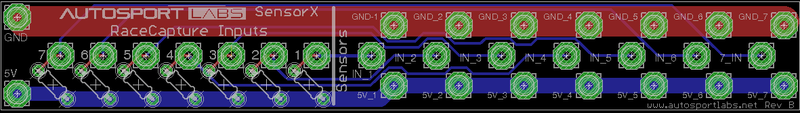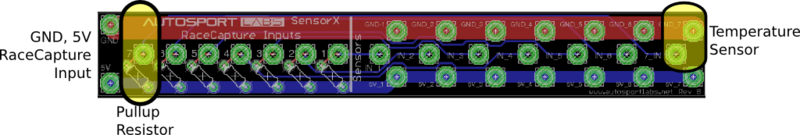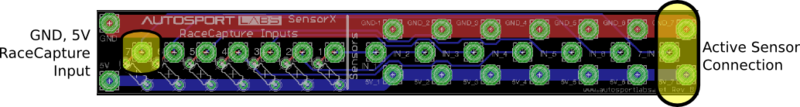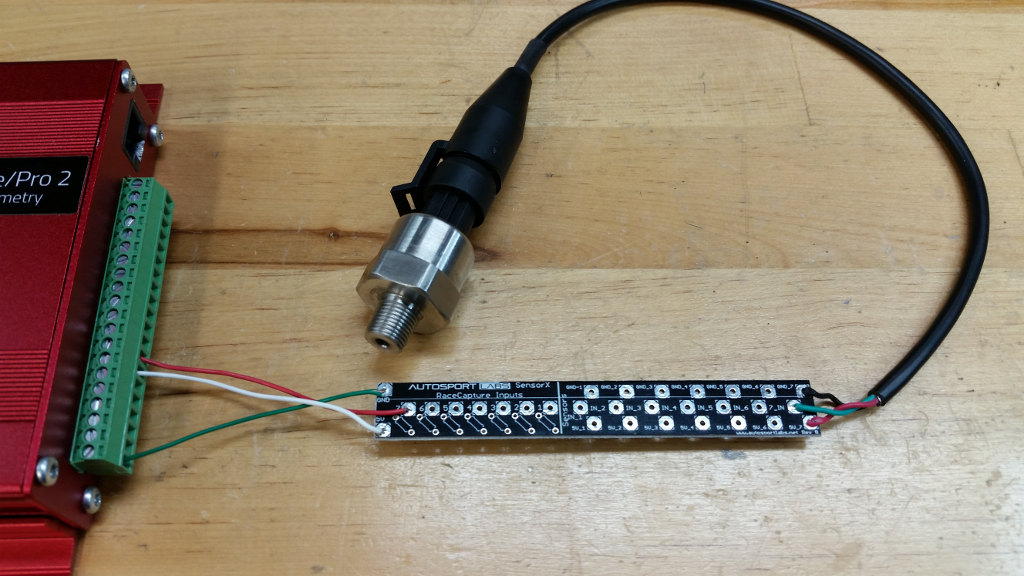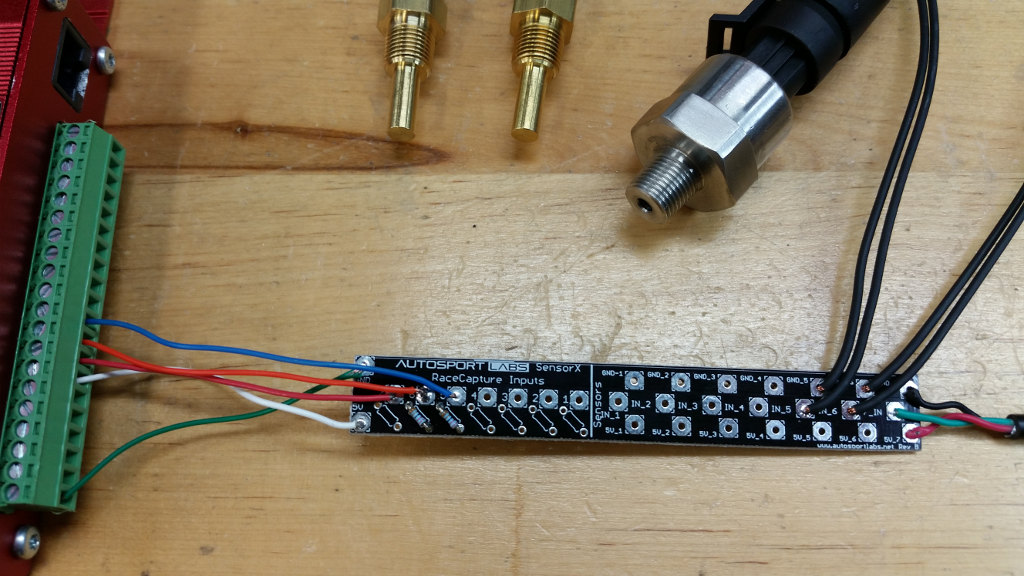SensorX
SensorX board
SensorX is a breakout board that provides multiple ground and 5v reference signals for up to 7 sensors, including spots for pull-up resistors for passive, two wire temperature sensors. It's specifically designed to be bundled in-line with your wiring harness and covered in heat-shrink tubing when fully assembled.
Wiring sensors
General wiring info
- Wiring Gauge: We recommend 22-24 gauge hookup wire to connect SensorX to your sensors.
- Splicing wires: Splice wires using a telegraph twist and use heat shrink.
- Get a friend This is a DIY project! If you're over your head, find a friend comfortable with wiring, soldering and electronics to help you out.
Wiring Order
Sensors are connected to the right side of the SensorX board in groups of 7 sensor connections. You can typically start wiring at position 1 and move up, but it's not required.
Passive / Thermistor Temperature Sensors
Most passive thermistor-based temperature sensors require a pull-up resistor to provide the variable voltage needed for the analog input for RaceCapture. The SensorX board provides locations to install pull-up resistors to ease the installation of these types of sensors.
To install the pull-up resistor, place one of the included 2.2K resistors in the diagonally placed location next to each RaceCapture input (1 - 7). Solder the resistor in place and clip the leads on the back, ensuring they are flush.
Once the pullup resistor is in place, you can wire up the two leads of the temperature sensor to the Ground (GND) and Input (IN_X) connections of the SensorX board.
- Ensure a good solder joint and clip the leads flush.
- You do not need to wire up the 5v connection since the built-in pull up resistor provides the voltage that completes the voltage divider circuit.
Active Sensors
Active type sensors require 3 connections:
- Ground
- 5v
- Output signal
Wire up the 3 connections to the sensor by connecting Ground (GND_X), 5v (5V_X) and Input (IN_X).
- Ensure a good solder joint and clip the leads flush.
- DO NOT solder in the pullup resistor for active sensors.
Wiring the SensorX board
We strongly recommend using a low wattage, fine tip soldering iron to prevent overheating of wires and the SensorX board.
Order of Inputs
To make it easier to add sensors in the future, we recommend populating sensor spots from the outside positions first, working your way inward.
Connecting SensorX ground and 5v reference
Connect SensorX to the 5v reference and ground of RaceCapture/Pro.
- Note: Refer to the RaceCapture/Pro quick reference sheet for the proper connections.
Connecting an active sensor
To connect an active sensor such as the powered Oil Pressure sensor, solder it to the 3 pads of one of the sensor positions, taking note of power, ground and signal input. On the corresponding position on the opposite side of the SensorX board, solder and connect the wire to one of the analog inputs of RaceCapture/Pro.
Oil Pressure Sensor Example
This example shows our standard 10 bar oil pressure sensor connected to sensor position 7 on SensorX, and connected to Analog input 7 on RaceCapture/Pro.
Connecting a passive sensor
To connect a passive sensor, such as a 2 wire temperature sensor:
- Solder in the pullup resistor onto the pad near the position you are working with
- Connect a wire from the same sensor position to one of the RaceCapture/Pro terminal block inputs
- On the opposite side of the SensorX board, connect the two wire temperature sensor to the corresponding signal input and ground pads positions
Analog Sensor Example
This example shows two temperature sensors connected to positions 6 and 5 of the SensorX board, and also connected to analog input 6 and 5 of RaceCapture/Pro
Endurance Racing Package
If you have the Endurance Racing Package that includes one oil pressure sensor and two temperature sensors, we recommend the following SensorX configuration:
- Pressure sensor connected to position 7
- Temperature sensor connected to position 6 and 5
Sample Configuration
The following is a starter configuration with the correct Analog sensor calibration for:
- Oil Pressure on analog input 7
- Oil Temperature on analog input 6
- Engine Temperature on analog input 5
File:RCP config analog sensorx.rcp
To import this configuration:
- Connect the RaceCapture App to RaceCapture/Pro
- Under configuration, open this configuration file
- Write the configuration back to RaceCapture/Pro
Once imported and connected, you will see the sensor values in the dashboard view.
Final installation
When testing is complete, you can slip the SensorX board inside heat shrink tubing and bundle it in-line with the rest of your wiring harness for a clean installation. File:Sensorx heat shrink.jpg