Add TPMS Data: Difference between revisions
(Created page with "You can cheaply and easily add Tire Pressure Monitor System data to your Race Capture Pro or Podium Connect devices with the [https://trailbrake.com/tire-tpms/ $225 TrailBrake...") |
No edit summary |
||
| Line 18: | Line 18: | ||
You can also create a custom RJ45 cable and put the TPMS on either CAN 1 or CAN2. Please see this [RacecapturePro_MK3_hardware_install#RJ45_CAN_.2B_Power_connection link for more info]. | You can also create a custom RJ45 cable and put the TPMS on either CAN 1 or CAN2. Please see this [RacecapturePro_MK3_hardware_install#RJ45_CAN_.2B_Power_connection link for more info]. | ||
This would also allow the TPMS system to work with older Race Capture Pro MK2 systems. | This would also allow the TPMS system to work with older Race Capture Pro MK2 systems. | ||
[img:RaceCapturePro_MK3_RJ45_pinout.png]] | |||
Note that the baud rate for this TPMS system is 1M. It can be on the same CAN channel as AIM systems since they both have 1M baud rate. Most OBDII systems have a Baud rate of 500k, so the TPMS would not be able to share the same CAN channel as those systems. | Note that the baud rate for this TPMS system is 1M. It can be on the same CAN channel as AIM systems since they both have 1M baud rate. Most OBDII systems have a Baud rate of 500k, so the TPMS would not be able to share the same CAN channel as those systems. | ||
The external sensors use inexpensive [https://amzn.to/2HGQgZV CR1632 watch batteries]. They only last a few days of endurance racing, so you will want to monitor the volts and probably change batteries before each race weekend. The internal sensors last about 3 years so not as important to monitor volts on those. | The external sensors use inexpensive [https://amzn.to/2HGQgZV CR1632 watch batteries]. They only last a few days of endurance racing, so you will want to monitor the volts and probably change batteries before each race weekend. The internal sensors last about 3 years so not as important to monitor volts on those. | ||
Revision as of 18:39, 25 March 2019
You can cheaply and easily add Tire Pressure Monitor System data to your Race Capture Pro or Podium Connect devices with the $225 TrailBrake.com CAN enabled TPMS.
The system is available in external screw on sensors and internal rim mounted sensors.


Both are available for $225. Both have channels for pressure, temperature, volts (to monitor battery life), and leak alarm.
Installation and setup is actually very easy. There are only 4 wires for the system; CAN High, CAN Low, 12V, and ground.
Hook up the 12v to switched power source, and ground to a ground. When you power on the unit, you will hear a beep.
For the Race Capture Pro MK3, you can wire CAN High and CAN Low to either CAN 1 or CAN 2. CAN 1 is recommended as that is what the provided Preset defaults to. If you wire it to CAN bus 2, you will have to go into each TPMS channel and change it from CAN Bus 1 to CAN Bus 2.

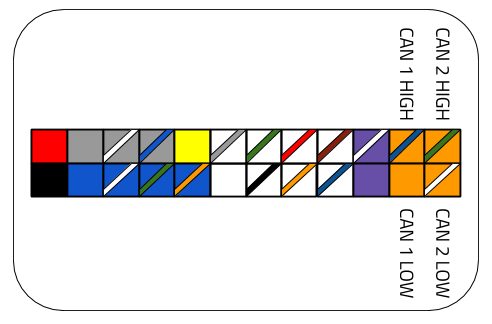
For Podium Connect, you can add wires to CAN Bus 2 on the Molex connector. Again, after applying the Preset, you will have to go in and change the CAN Bus 1 to CAN Bus 2 for each TPMS channel.

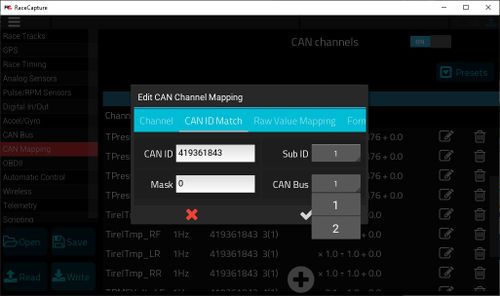
You can also create a custom RJ45 cable and put the TPMS on either CAN 1 or CAN2. Please see this [RacecapturePro_MK3_hardware_install#RJ45_CAN_.2B_Power_connection link for more info]. This would also allow the TPMS system to work with older Race Capture Pro MK2 systems. [img:RaceCapturePro_MK3_RJ45_pinout.png]]
Note that the baud rate for this TPMS system is 1M. It can be on the same CAN channel as AIM systems since they both have 1M baud rate. Most OBDII systems have a Baud rate of 500k, so the TPMS would not be able to share the same CAN channel as those systems.
The external sensors use inexpensive CR1632 watch batteries. They only last a few days of endurance racing, so you will want to monitor the volts and probably change batteries before each race weekend. The internal sensors last about 3 years so not as important to monitor volts on those.

