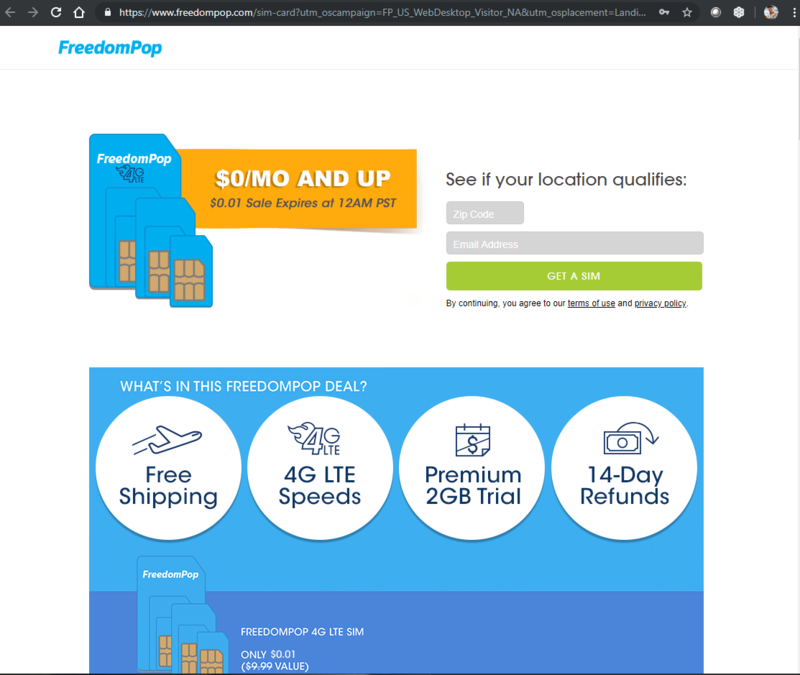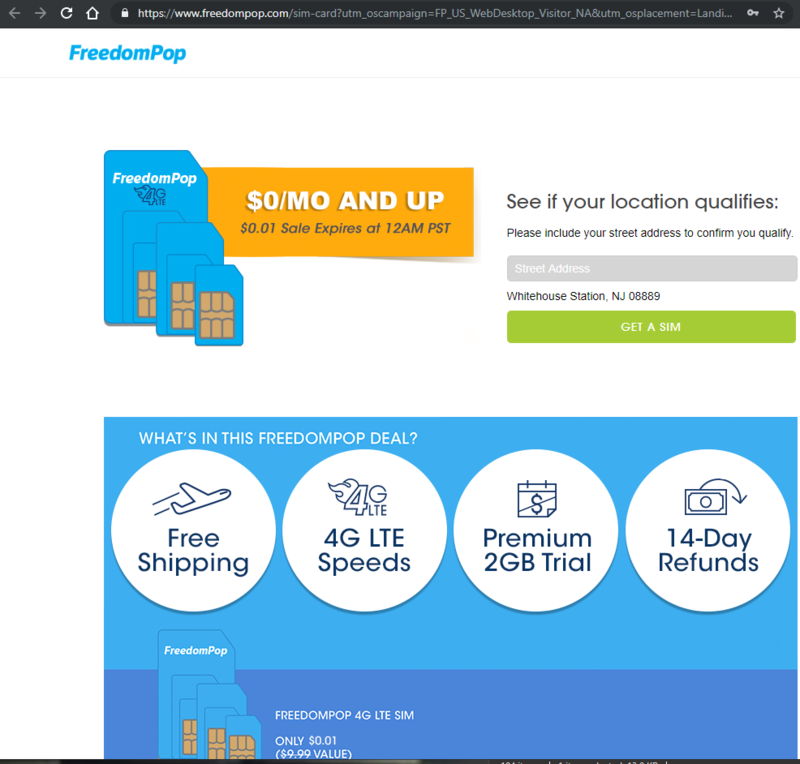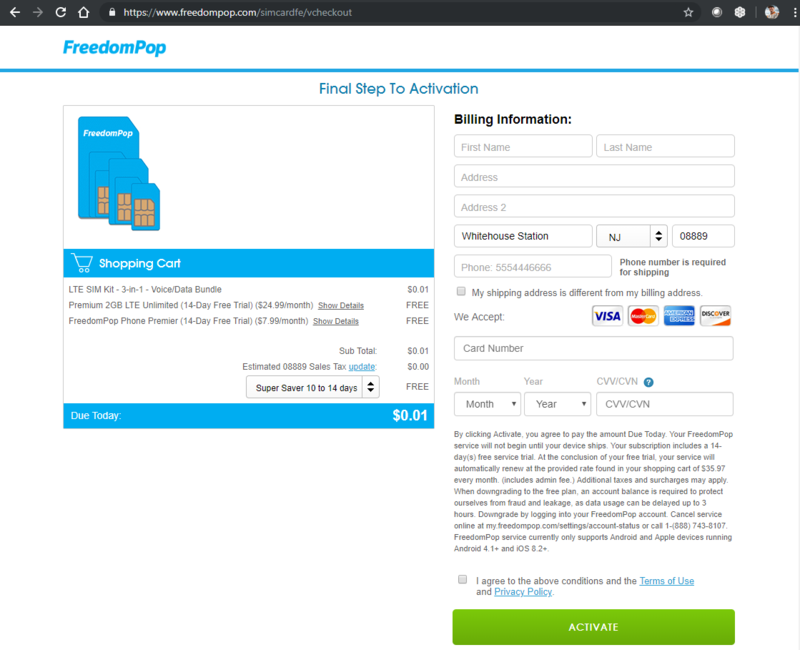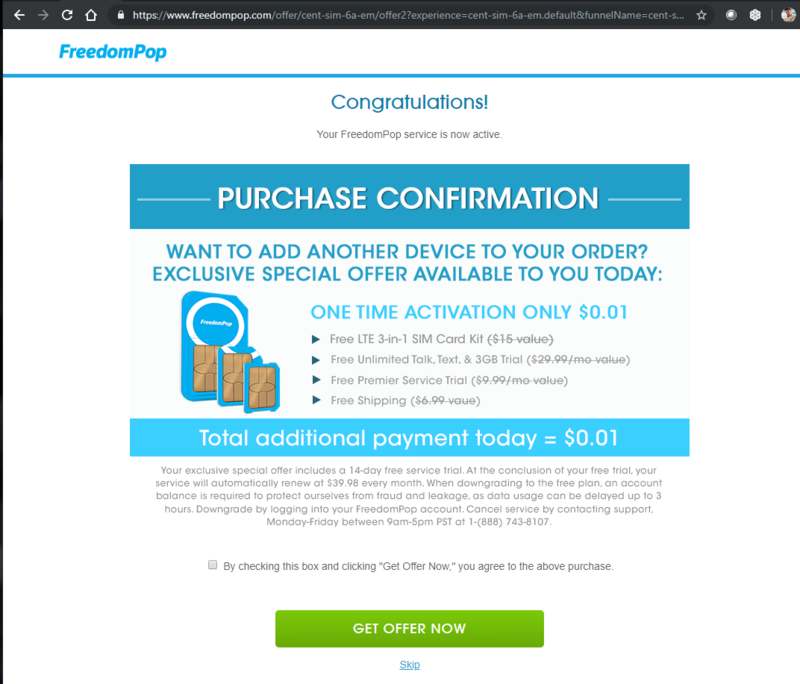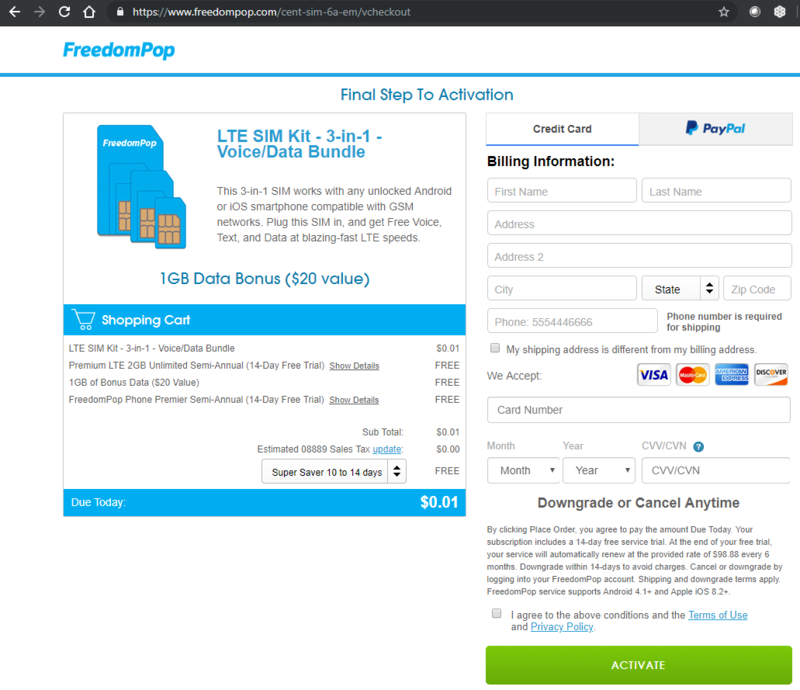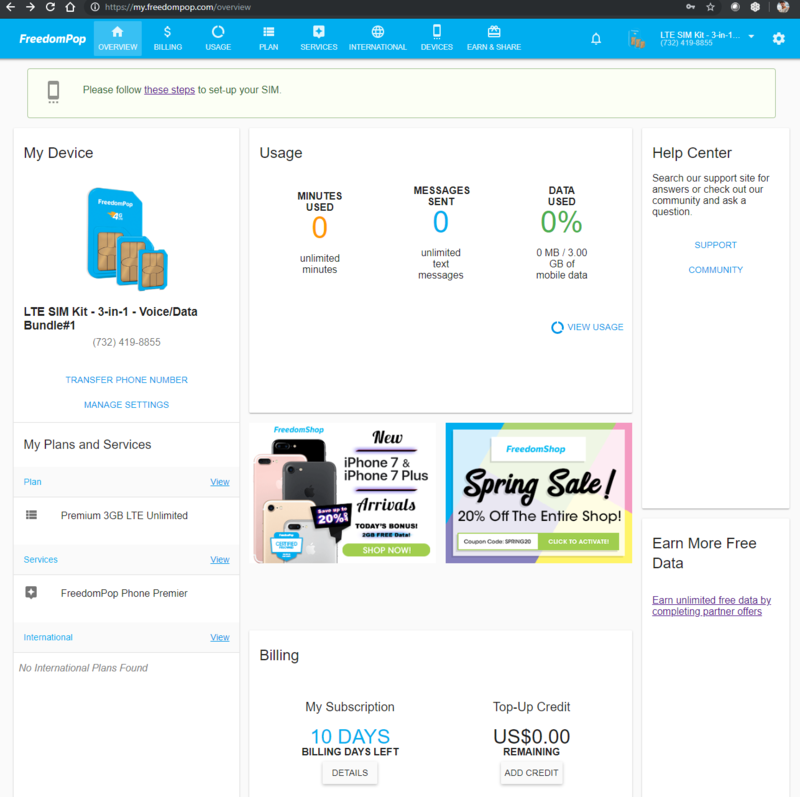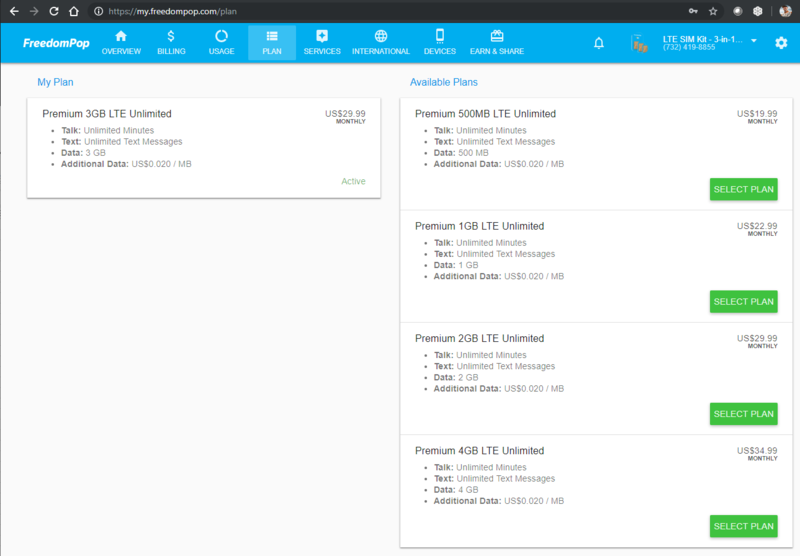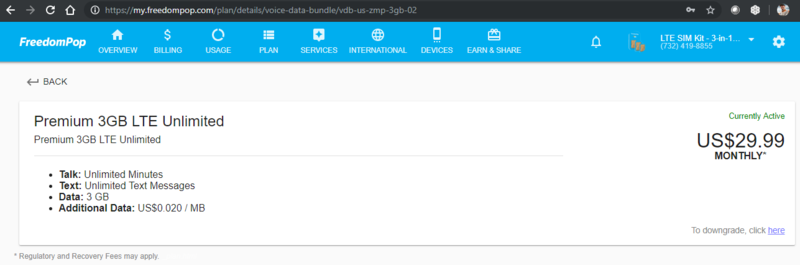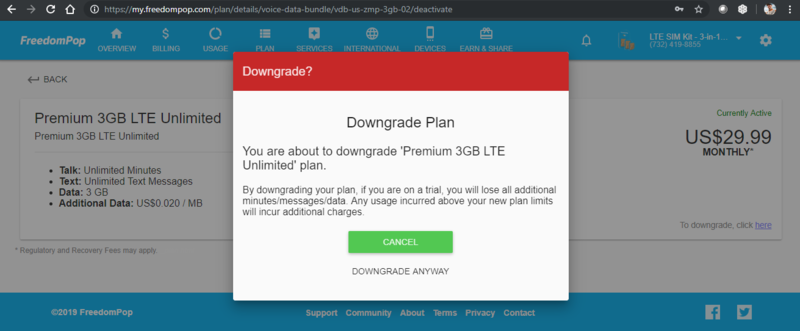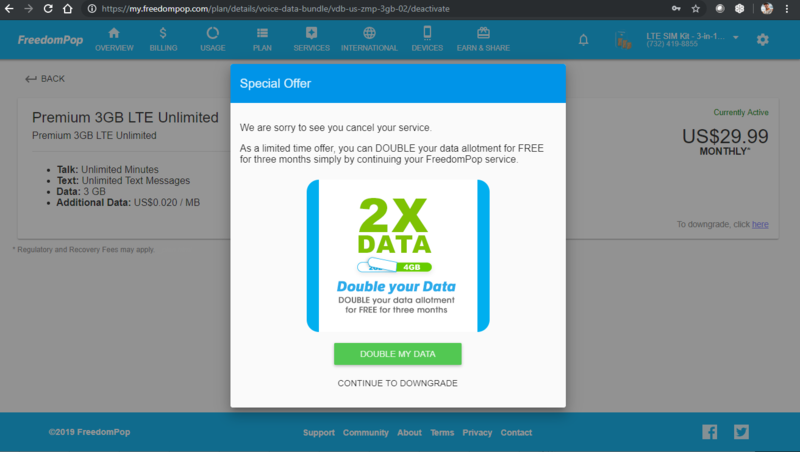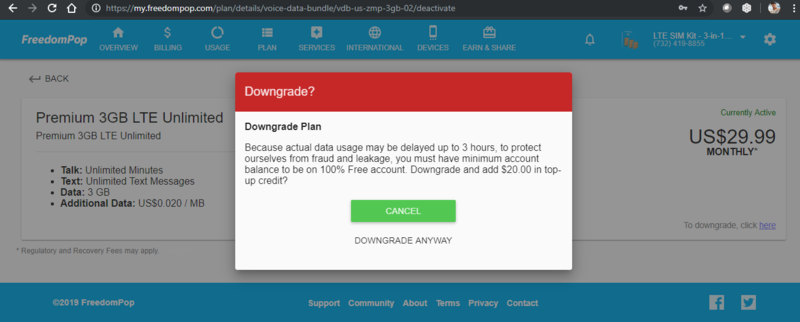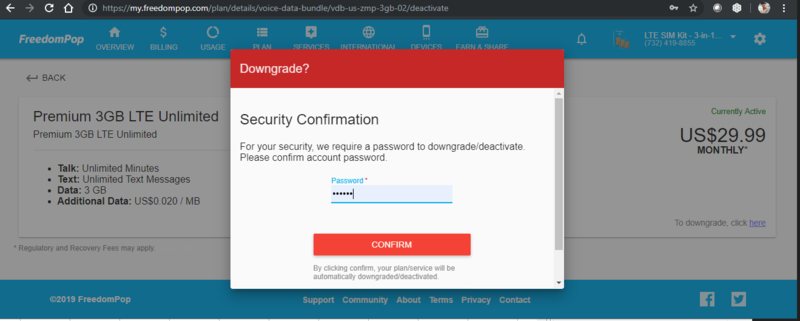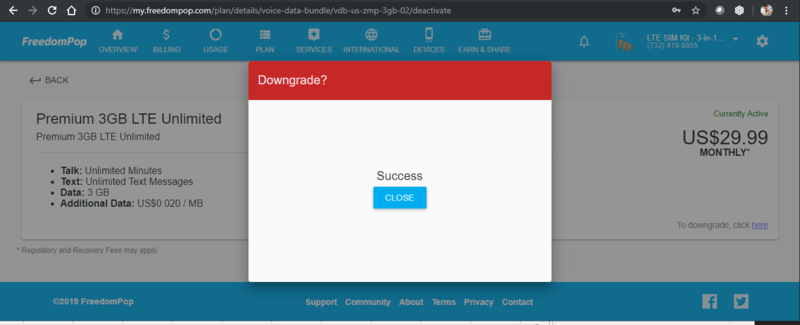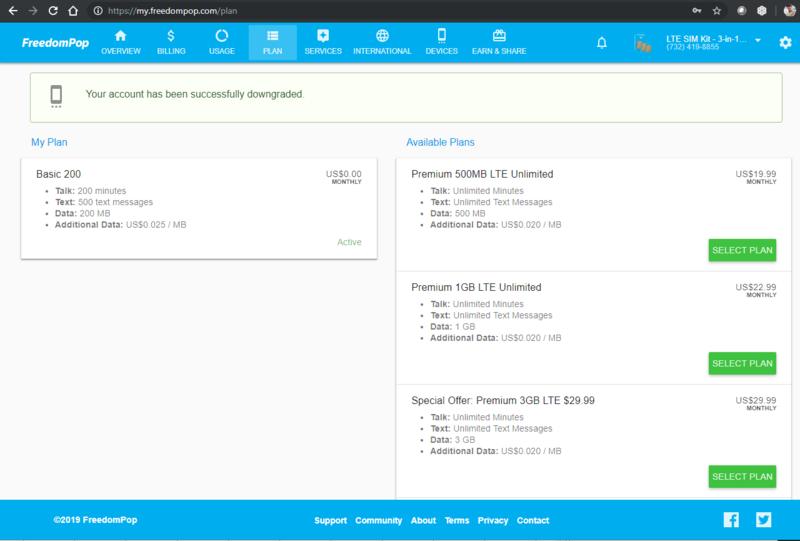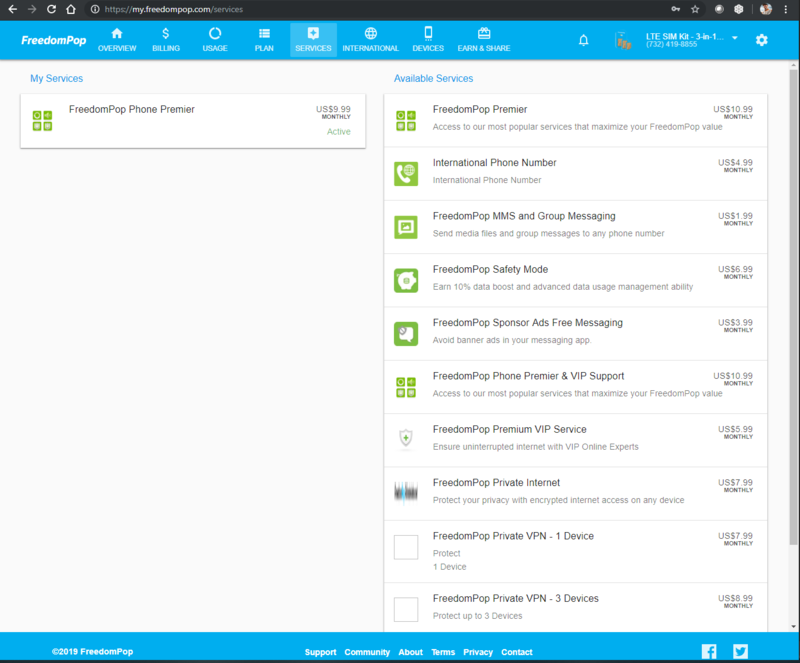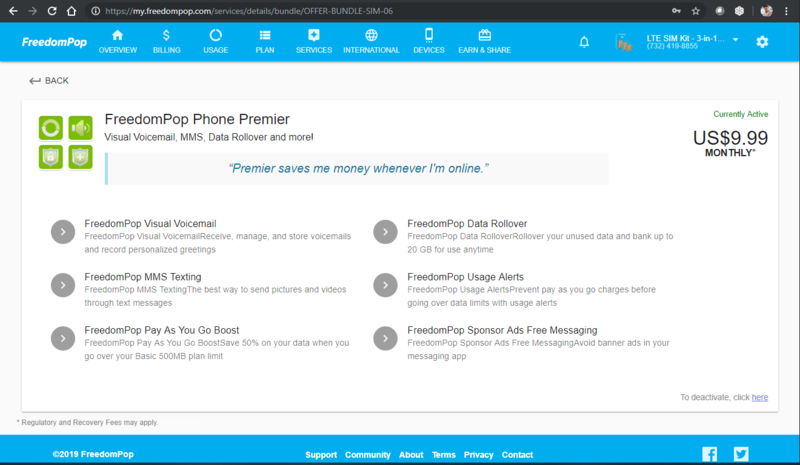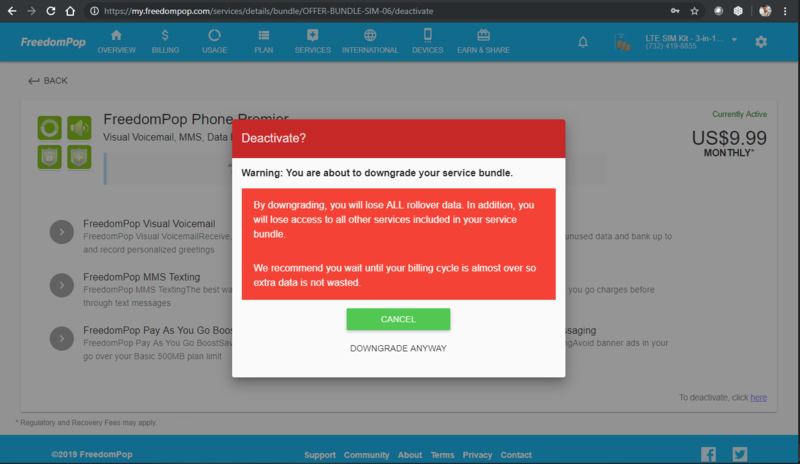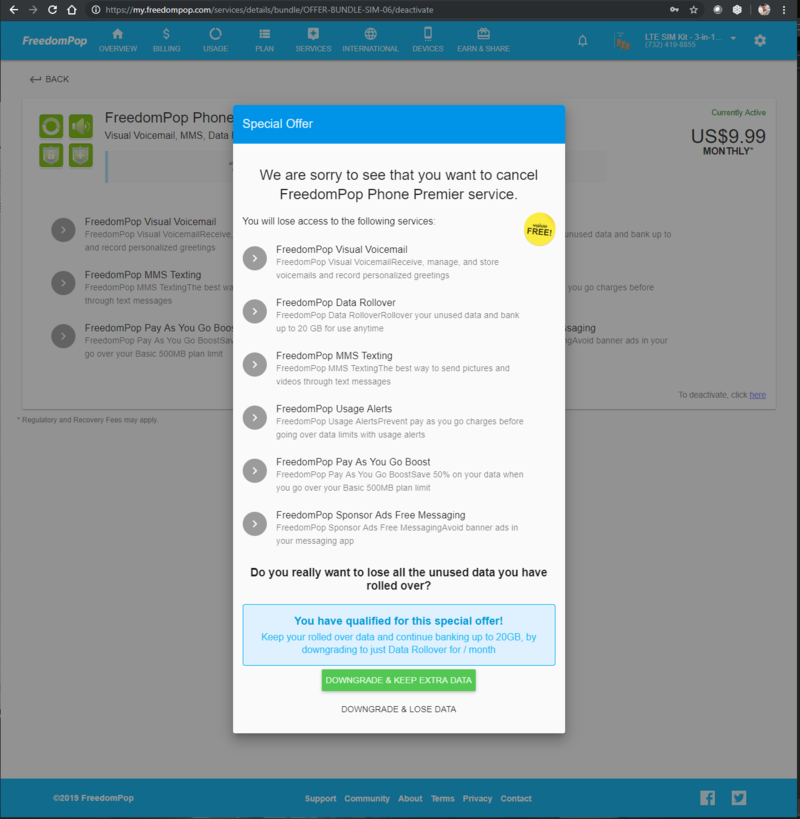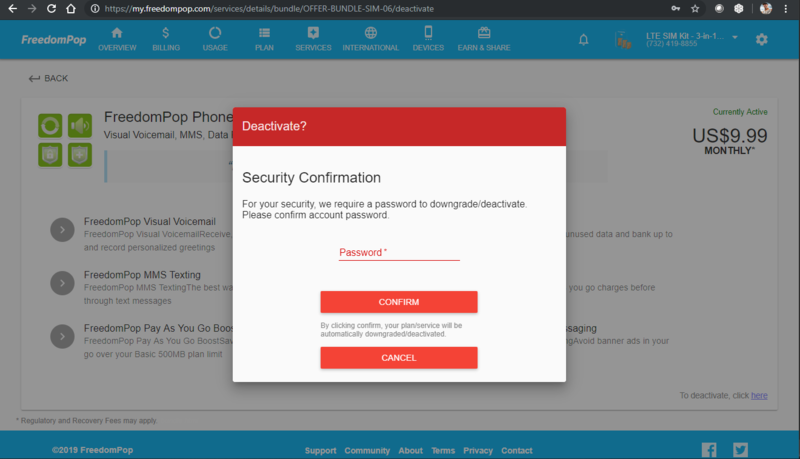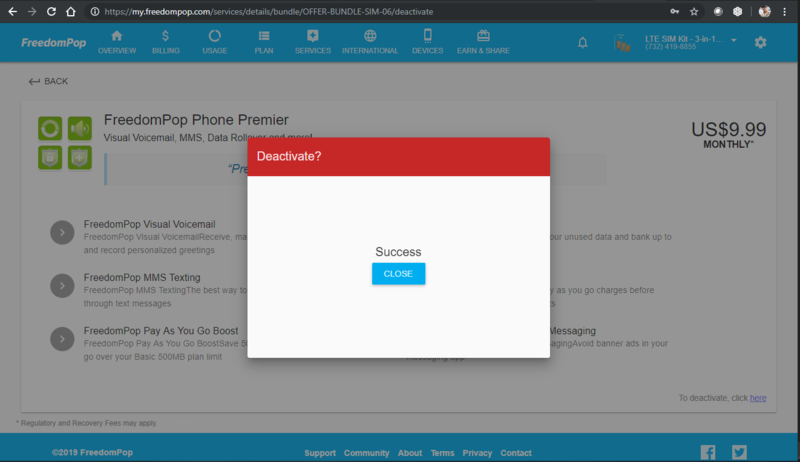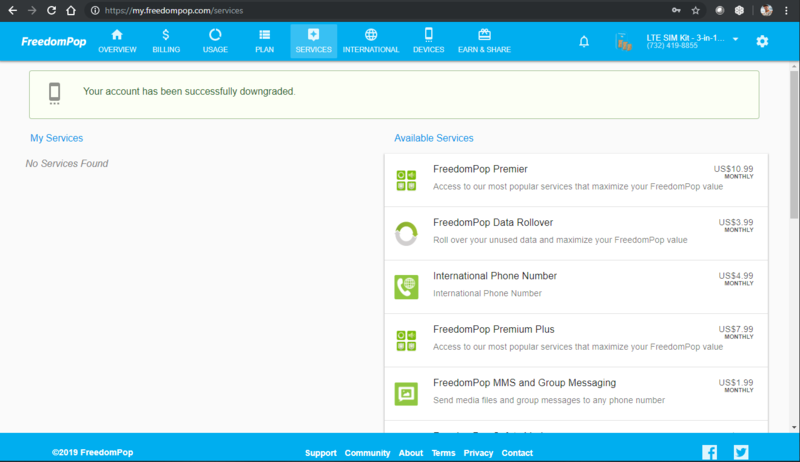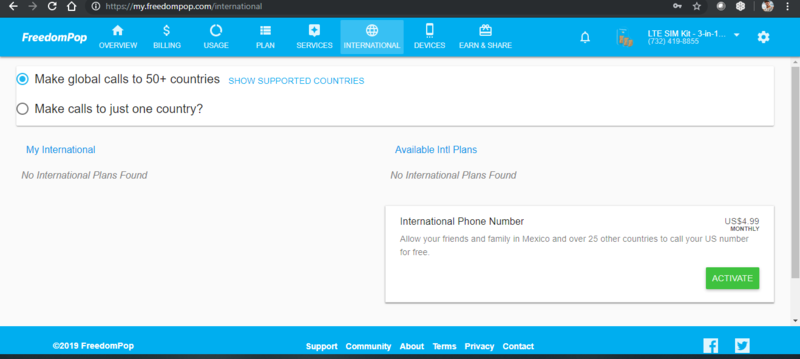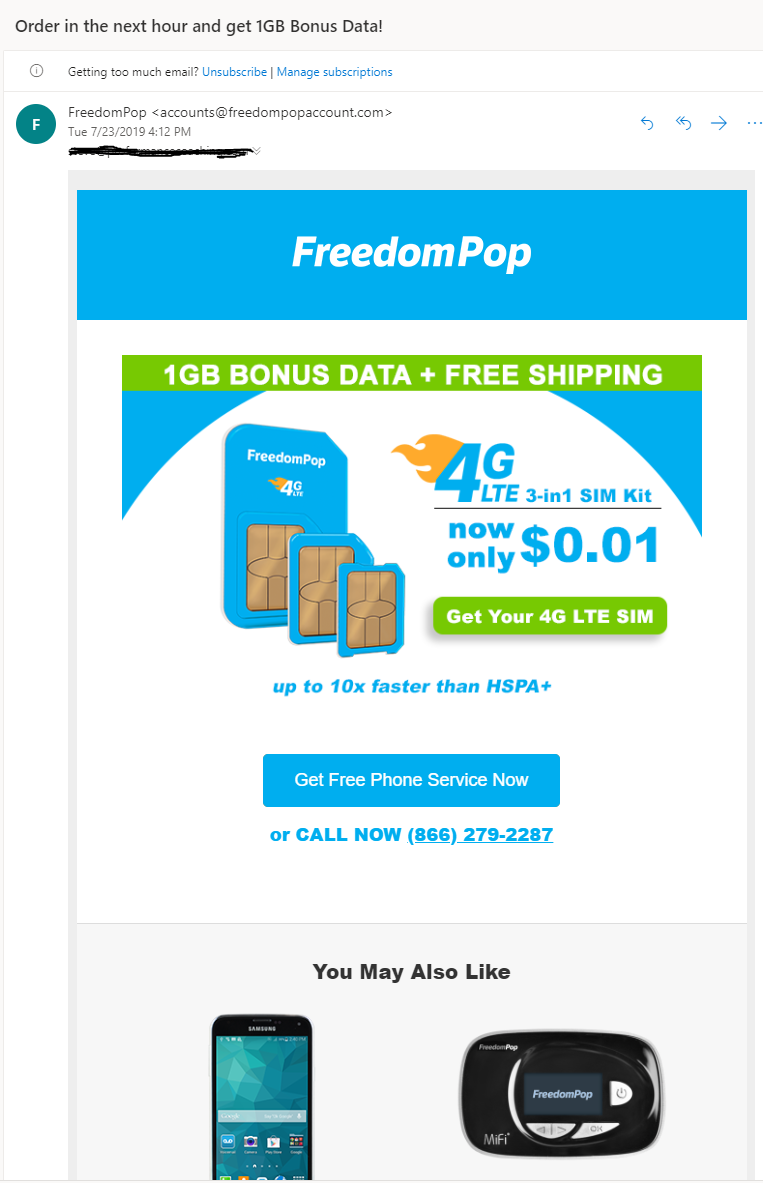Free FreedomPop Sim Cards: Difference between revisions
mNo edit summary |
|||
| (10 intermediate revisions by the same user not shown) | |||
| Line 1: | Line 1: | ||
- Written by [https://www.facebook.com/scott.barton.76 Scott Barton] of [https://www.facebook.com/ProFormanceCoachingcom ProFormance Coaching] | |||
===Go to https://www.freedompop.com=== | ===Go to https://www.freedompop.com=== | ||
===Click on "[https://www.freedompop.com/sim-card 100% FREE TALK, TEXT & DATA w/3-in-1 SIM Kit only $0.01 + Free Shipping]"=== | ===Click on "[https://www.freedompop.com/sim-card 100% FREE TALK, TEXT & DATA w/3-in-1 SIM Kit only $0.01 + Free Shipping]"=== | ||
| Line 22: | Line 23: | ||
===When done, it will ask you want another free sim card, check the box and click Get Offer Now=== | ===When done, it will ask you if want another free sim card, check the box and click Get Offer Now=== | ||
[[Image:FreedomPopOffer1.png|800px]] | [[Image:FreedomPopOffer1.png|800px]] | ||
=====You will have to opt in to some | |||
=====You will have to opt in to some free trial services that will charge after the 14 day free duration is over. We will cancel those as soon as your cards arrive.===== | |||
[[Image:FreedomPopOffer3.png|800px]] | [[Image:FreedomPopOffer3.png|800px]] | ||
===Downgrade back to the free plan=== | ===Downgrade back to the free plan=== | ||
=====After you get your | =====After you get your cards, login to https://my.freedompop.com and click on [https://my.freedompop.com/overview Overview] ===== | ||
Then click on "[https://my.freedompop.com/plan View]" under My Plans and Services. | |||
[[Image:FreedomPopDeactivate1.png|800px]] | [[Image:FreedomPopDeactivate1.png|800px]] | ||
=====Under My Plan, click on Premium 3GB LTE Unlimited===== | =====Under My Plan, click on Premium 3GB LTE Unlimited===== | ||
| Line 75: | Line 76: | ||
[[Image:FreedomPopDeactivate9.png|800px]] | [[Image:FreedomPopDeactivate9.png|800px]] | ||
===Cancel your Services=== | ===Cancel your Services=== | ||
| Line 132: | Line 132: | ||
[[Image:FreedomPopSimCard.jpg|800px]] | [[Image:FreedomPopSimCard.jpg|800px]] | ||
=====Note: you may get an email a few days after you receive your sim cards asking if you want another free sim card. After signing up for this one, it will also ask if you want yet another free sim card as before. Now you can get 4 sim cards for $0.04! ===== | |||
[[Image:FreedomPopEmail.png|800px]] | |||
Latest revision as of 19:53, 5 January 2021
- Written by Scott Barton of ProFormance Coaching
Go to https://www.freedompop.com
Click on "100% FREE TALK, TEXT & DATA w/3-in-1 SIM Kit only $0.01 + Free Shipping"
If this takes you to https://my.freedompop.com, you will need to logout first.
Enter your email address and zip code
If you already have an account, you may need to logout and use a different email address.
Enter your address
Enter your billing info
When done, it will ask you if want another free sim card, check the box and click Get Offer Now
You will have to opt in to some free trial services that will charge after the 14 day free duration is over. We will cancel those as soon as your cards arrive.
Downgrade back to the free plan
After you get your cards, login to https://my.freedompop.com and click on Overview
Then click on "View" under My Plans and Services.
Under My Plan, click on Premium 3GB LTE Unlimited
Then click where it says "To downgrade, click here" at bottom right
Click Downgrade Anyway
Click Continue To Downgrade
Click Downgrade Anyway
Enter your password
Click Close
Make sure it says US$0.00Monthly under My Plan
Cancel your Services
Click on Overview, then click on "View" across from where it says Services.
Click on "FreedomPop Phone Premier" under My Services
Click on "To deactivate, click here" at bottom right
Click Downgrade Anyway
Click Downgrade & Lose Data
Enter your password
Click Close
Make sure it says No Services Found under My Services
Click on Overview, then Click on "View" across from where it says International
Make sure you don't have any monthly International plans
Enjoy your two free 200MB/mo Sim Cards