MJLJ Configuration Software: Difference between revisions
(initial) |
No edit summary |
||
| Line 14: | Line 14: | ||
==Screenshots== | ==Screenshots== | ||
[[Image:mjljConfigV3_config_screenshot.png | <center> | ||
[[Image:mjljConfigV3_config_screenshot.png]]<br> | |||
''The familiar ignition map editing table'' | |||
[[Image:mjljConfigV3_runtime_screenshot.png | [[Image:mjljConfigV3_runtime_screenshot.png]]<br> | ||
'A 'strip chart' view showing runtime data plotted over time' | |||
[[Image:mjljConfigV3_tuning_screenshot.png|The interactive tuning window]] | [[Image:mjljConfigV3_tuning_screenshot.png|The interactive tuning window]]<br> | ||
''A 'strip chart' view showing runtime data plotted over time'' | |||
[[Image:mjljConfigV3_reconfigurable1_screenshot.png | [[Image:mjljConfigV3_reconfigurable1_screenshot.png]]<br> | ||
''A fully reconfigurable user interface allows you to drag, re-dock, and even dramatically resize gauges to your preference'' | |||
</center> | |||
Revision as of 20:23, 4 February 2007
The current version of the MJLJ configuration software is available below:
Version 3.0.0: [MJLJ V3 Downloads|Download] Start with the Quickstart_README document
Features
- Completely Revamped look and feel from the 2.x configuration software
- Flexible, intuitive and interactive tuning
- Data logging and time-based runtime monitoring capabilities
- Fully configurable user interface, dock, drag, resize to your preference!
- Native windows application with painless installer
- Current support for Windows 2K / XP- Not yet tested on Win 9x
Screenshots
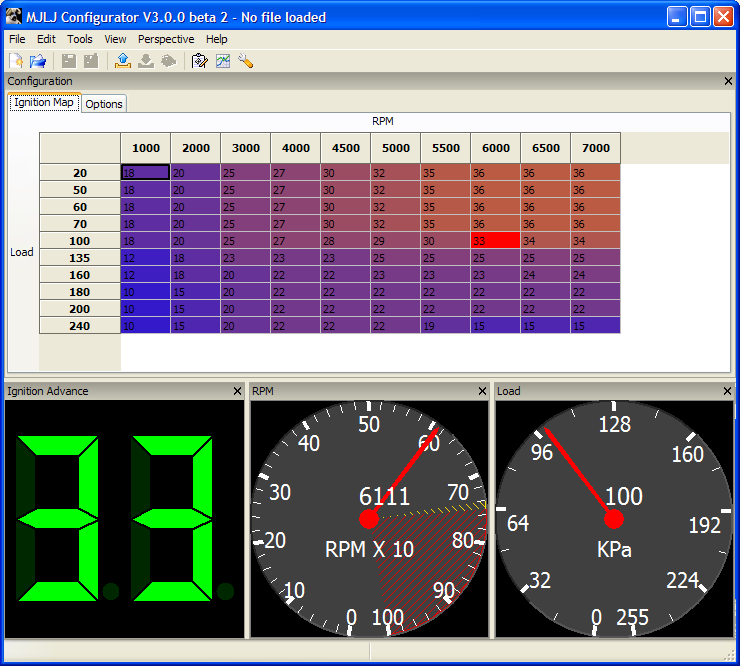
The familiar ignition map editing table
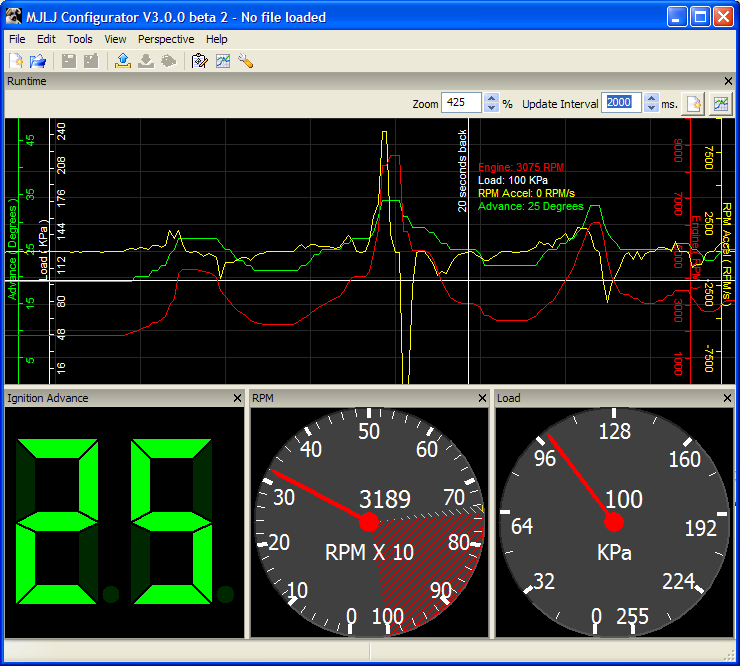
'A 'strip chart' view showing runtime data plotted over time'
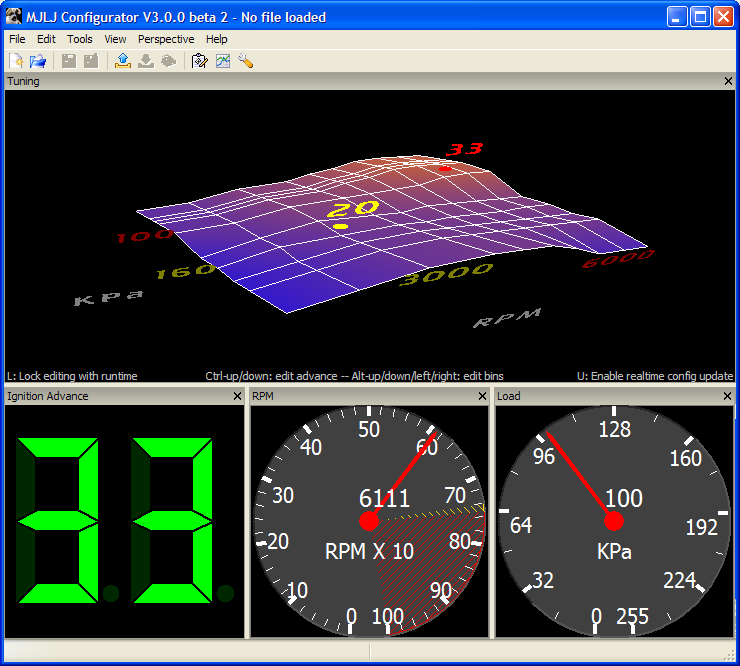
A 'strip chart' view showing runtime data plotted over time
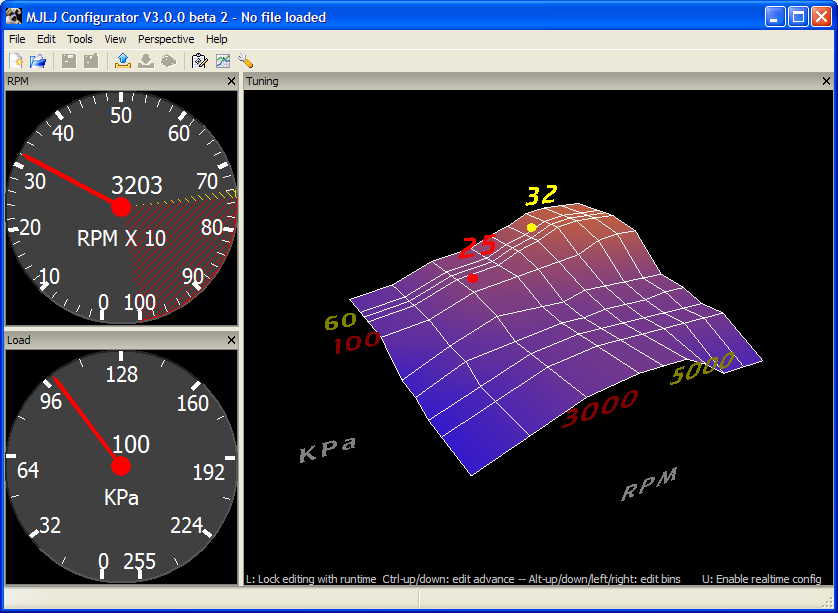
A fully reconfigurable user interface allows you to drag, re-dock, and even dramatically resize gauges to your preference
