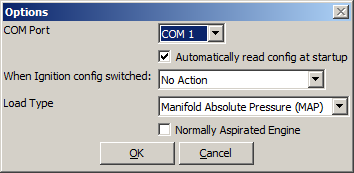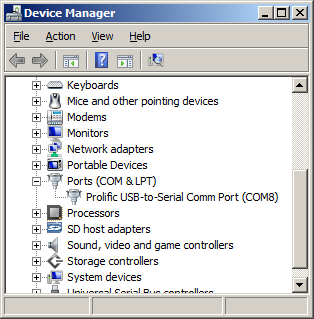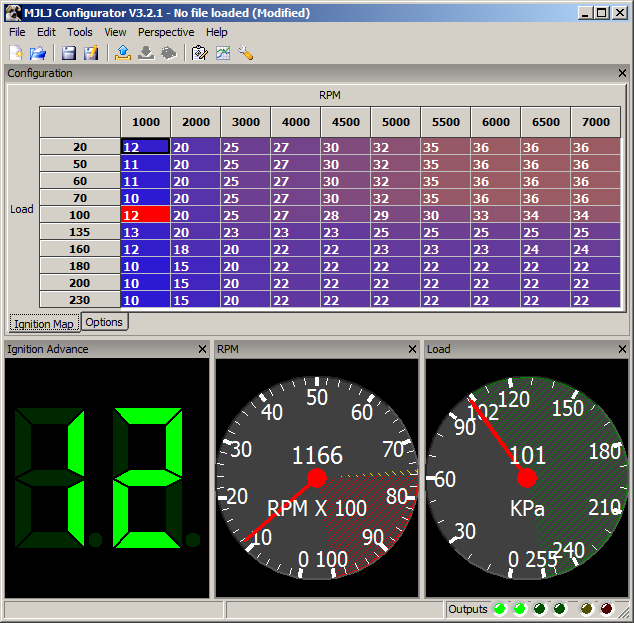MJLJ V3 Operation Guide: Difference between revisions
m (→Configuring Normally Aspirated or Forced Induction: fixed section header) |
m (→Configuring Normally Aspirated or Forced Induction: expanded description) |
||
| Line 23: | Line 23: | ||
===Configuring Normally Aspirated or Forced Induction=== | ===Configuring Normally Aspirated or Forced Induction=== | ||
Check the 'Normally Aspirated' box if that matches your engine type. This setting will scale the load axis for the runtime and logging views to 103KPa maximum. | Check the 'Normally Aspirated' box if that matches your engine type. This setting will scale the load axis for the runtime and logging views to 103KPa maximum. | ||
Otherwise, select 'Forced Induction' if your engine is turbocharged or supercharged. This will set the maximum scale to 255KPa (about 21 PSI of boost) | |||
==Connecting to the MJLJ== | ==Connecting to the MJLJ== | ||
Revision as of 17:32, 25 November 2007
This is a work in progress. Please check back soon!
First time use
Installing Configuration Software
Download the version of the Configuration software that matches your controller firmware. It's likely you have a very recent firmware image, so start by downloading the latest version of the Configuration software.
Setting the Serial Port
Find and run the Configuration software by finding the icon under the Start Menu program group. Once the program is running, you can set the serial port the MJLJ is connected to by clicking Tools/Configurator Options.
If you don't know which COM port you have the MJLJ connected to, you can discover this under Windows Device Manager: Find the 'My Computer' icon, right-click and select Properties. From this window you will be able to access Device Manager.
Expand the 'Ports (COM & LPT)' to see the list of installed COM ports.
Once you're certain which COM port you're using for the MJLJ, select this value in the options dialog.
Configuring MAP or TPS
In the Controller Options dialog, select the Load type you have for your MJLJ- Throttle Position sensor(TPS) or Manifold Absolute Pressure (MAP).
Configuring Normally Aspirated or Forced Induction
Check the 'Normally Aspirated' box if that matches your engine type. This setting will scale the load axis for the runtime and logging views to 103KPa maximum.
Otherwise, select 'Forced Induction' if your engine is turbocharged or supercharged. This will set the maximum scale to 255KPa (about 21 PSI of boost)
Connecting to the MJLJ
Verifying Connectivity
After the COM port is configured, connect the serial cable to the MJLJ and apply power. If you already have the MJLJ wired into your engine's wiring harness, turn the ignition key to 'on'. If you are testing the MJLJ on the bench, you can simply power the unit with a 9V battery or a suitable 9-15V power supply.
The first way to verify connectivity is to observe runtime data on the screen. On a running engine you'll see the real-time RPM, Load and ignition advance values on the gauges at the bottom of the window.
If you're testing on the bench or on a non-running engine, you will still be able to observe runtime activity by simulating load changing on the engine. For TPS- move the accelerator pedal; MAP- you can manually apply pressure or vacuum.
Working with the Ignition Configuration
Retrieving the Ignition Configuration
To read the controller's current configuration, click the toolbar icon ![]()