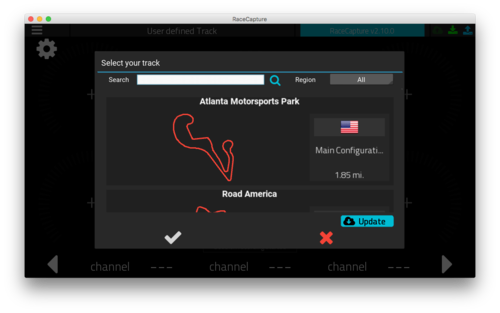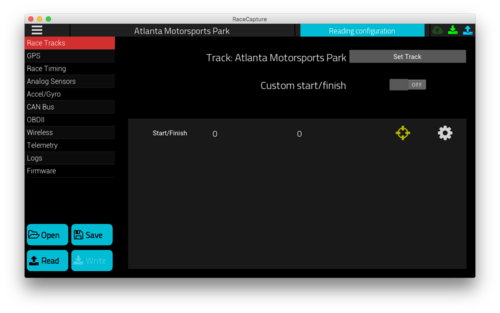RaceCapture-Track: Difference between revisions
No edit summary |
No edit summary |
||
| Line 2: | Line 2: | ||
## Download the latest RaceCapture app for your platform here: https://podium.live/software | ## Download the latest RaceCapture app for your platform here: https://podium.live/software | ||
# Configure track | # Configure track | ||
## If RaceCapture does not have a track set, when you select the Dashboard view you will be prompted to set a track: | ## If RaceCapture does not have a track set, when you select the Dashboard view you will be prompted to set a track: <br>[[Image:Screen Shot 2016-08-20 at 2.22.05 PM.png|500px]] <br>Search for and select your track, then click/tap the checkbox to set the track. | ||
## You can also change your track in the Tracks section in the Configuration screen: <br> [[Image:Rcttrackconfig.png|500px]] | |||
# Setup OBDII (optional) | # Setup OBDII (optional) | ||
# Save Config | # Save Config | ||
Revision as of 21:35, 20 August 2016
- Install software
- Download the latest RaceCapture app for your platform here: https://podium.live/software
- Configure track
- Setup OBDII (optional)
- Save Config