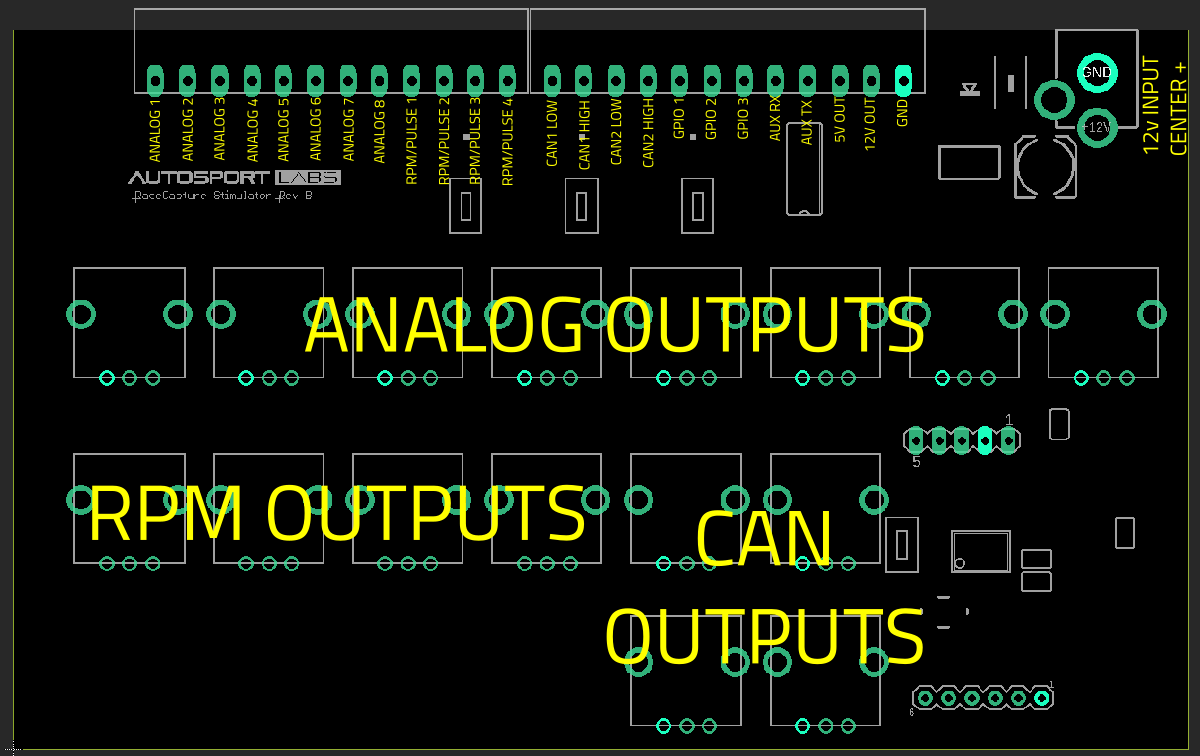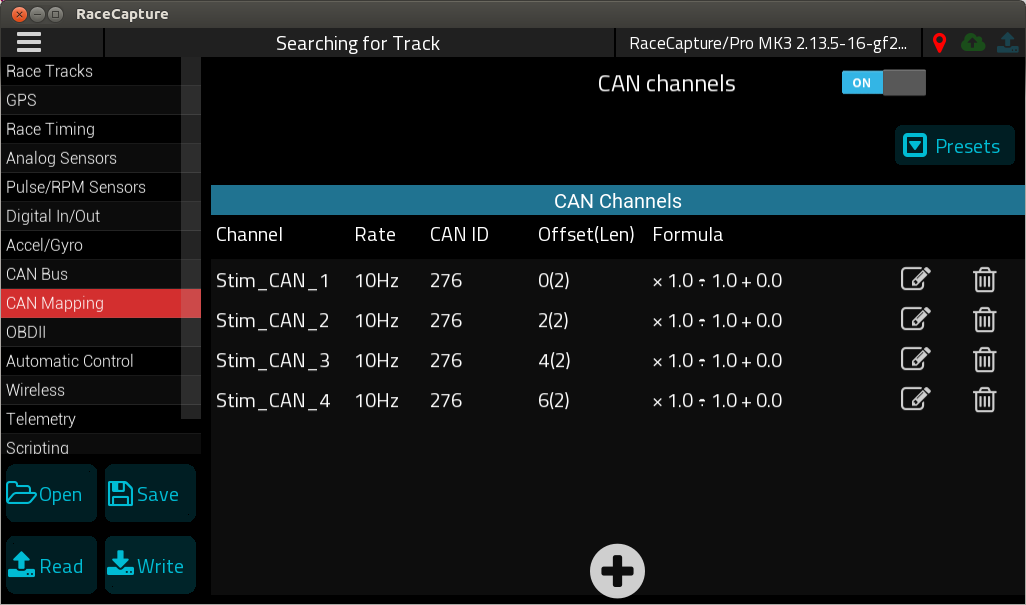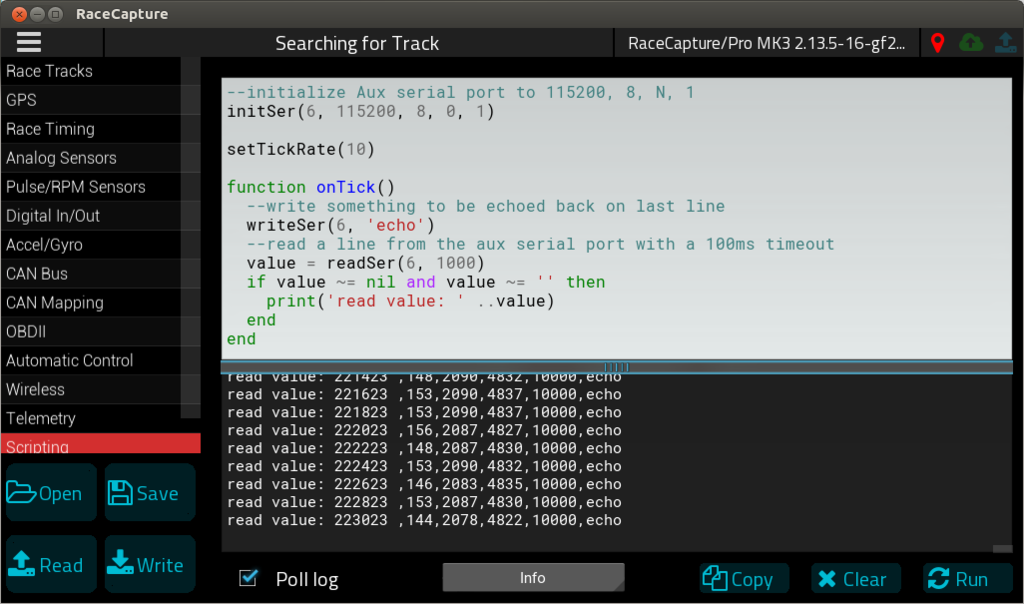RCP stimulator: Difference between revisions
No edit summary |
No edit summary |
||
| Line 2: | Line 2: | ||
Connect the stimulator to the RaceCapture/Pro inputs using the following diagram. | Connect the stimulator to the RaceCapture/Pro inputs using the following diagram. | ||
[[file:RCP_stimulator_diagram_connections.png]] | [[file:RCP_stimulator_diagram_connections.png|1200px]] | ||
Notes: | Notes: | ||
Revision as of 01:32, 7 January 2019
Connections
Connect the stimulator to the RaceCapture/Pro inputs using the following diagram.
Notes:
- You can provide power + ground to RCP using the 12v and Ground outputs on the Stimulator
- Do not connect the stimulator's 5v output to the 5v VREF output on RaceCapture/Pro; it is only provided for reference.
- The AUX TX/ RX line needs to be connected in the following fashion so data can flow correctly:
- Stimulator AUX_TX -> RCP AUX_RX
- Stimulator AUX_RX -> RCP AUX_TX
Analog outputs
8 Analog outputs are provided to simulate the respective sensor inputs. The 8 channels are the knobs in the upper row.
RPM/Pulse outputs
4 Pulse outputs are provided to stimulate up to 4 RPM/Pulse inputs. The pulse outputs work well for simulating a low to high RPM range using the following RPM channel settings:
- 1 pulse per revolution
- Medium Speed timer channel
- RPM mode
GPIO
The respective LEDs will illuminate when the GPIO port is active Low (connected to ground) - either by pressing the switch, or if activated by RaceCapture when the GPIO is in output mode.
Input Mode
Configure your GPIOs under Setup/Digital In/Out for input mode, and then configure a gauge on the dash to observe the state.
When the Button is pressed, the value will read as '1', indicating the GPIO is connected to ground (Active Low).
Output mode and Demo script
Run this script to demonstrate the GPIOs in output mode.
- Note Ensure the GPIO ports are in output mode under RaceCapture Setup / Digital In/Out.
--Demo script for toggling LEDs on stimulator board --GPIOs must be set for output mode in RaceCapture Setup setTickRate(1) count = 0 function onTick() --toggle LEDs local state = count % 2 setGpio(0, state == 0) setGpio(1, state == 0) setGpio(2, state == 0) count = count + 1 end
CAN bus output
4 knobs control the value of 4 CAN channels. These channels are broadcast on CAN ID 276:
- Channel 1: Offset 0, length 2
- Channel 2: Offset 2, length 2
- Channel 3: Offset 4, length 2
- Channel 4: Offset 6, length 2
They broadcast a raw value between 0-10000 and can be scaled further using the CAN channel mapping.
RS232 serial output (AUX_TX / AUX_RX)
The stimulator will output the current Analog channel data on the serial port, which can be read by the Aux Serial input of RaceCapture/Pro.
When wiring, ensure the connections are made as per the following:
- Stimulator AUX_TX -> RCP AUX_RX
- Stimulator AUX_RX -> RCP AUX_TX
Baud Rate
Baud rate is 115200, 8N1
Format
The output format is CSV with the following columns:
- Timestamp in milliseconds
- Channel 1 value (0-10000)
- Channel 2 value (0-10000)
- Channel 3 value (0-10000)
- Channel 4 value (0-10000)
- Value echoed back from received data
Example Lua script to read serial data
--initialize Aux serial port to 115200, 8, N, 1
initSer(6, 115200, 8, 0, 1)
setTickRate(10)
function onTick()
--write something to be echoed back
writeSer(6, 'echo')
--read a line from the aux serial port with a 100ms timeout
value = readSer(6, 1000)
if value ~= nil and value ~= '' then
print('read value: ' ..value)
end
end
Example Raw output stream from Stimulator
352023 ,0,0,0,0,echo 352223 ,0,0,0,0,echo 352423 ,0,0,0,0,echo 352623 ,0,0,0,0,echo 352823 ,0,0,0,0,echo 353023 ,0,0,0,0,echo 353223 ,275,0,0,0,echo 353423 ,1680,0,0,0,echo 353623 ,1680,0,0,0,echo 353823 ,1680,0,0,0,echo 354023 ,1672,0,0,0,echo 354223 ,1697,1181,0,0,echo 354423 ,1699,2666,0,0,echo 354623 ,1704,2649,0,0,echo 354823 ,1706,2656,0,0,echo 355023 ,1692,2647,0,0,echo 355223 ,1728,4554,0,0,echo 355423 ,1724,4595,0,0,echo 355623 ,1741,4588,0,0,echo 355823 ,1753,4590,1199,0,echo 356023 ,1750,4588,1323,0,echo 356223 ,1755,4588,4730,0,echo 356423 ,1750,4588,4984,0,echo 356623 ,1758,4586,4981,0,echo 356823 ,1750,4583,4959,1299,echo 357023 ,1758,4586,4964,4129,echo 357223 ,1758,4588,4947,4473,echo 357423 ,1753,4586,4957,5269,echo 357623 ,1753,4586,4957,5768,echo