RaceCapturePro TelemetryQuickstart
Unbox
Install SIM Card into Telemetry Module
Purchasing a SIM Card
Which SIM card to get?
This is largely determined by the coverage map of the race track you'll be at. Use the coverage map checker for the respective carriers.
T-Mobile
Purchase a "Pay By the Day" SIM card from your local T-Mobile dealer. We recommend picking a plan with the 2G/3G unlimited data, which is currently $3 USD/day. The plan is only charged when data is actually used during a 24 hour period. Visit T-Mobile for more details on prepaid plans.
In the RaceAnalyzer software, configure the APN settings using the following values:
- APN Host: epc.tmobile.com
- APN User: <leave this blank>
- APN Password: <leave this blank>
AT&T
In the RaceAnalyzer software, configure the APN settings using the following values:
- APN Host: wap.cingular
- APN User: [email protected]
- APN Password: cingular1
Big list of Carriers / APNs worldwide
Installing SIM card
TODO
Unlatch SIM card holder
TODO
Insert SIM card
TODO
Latch simcard holder in place
TODO
Re-assemble case
TODO
Connect components
Connecting Antenna
- Connect antenna to RF port
TODO
Telemetry LEDs
TODO
Network status LED
TODO
Transmit / Receive LEDs
TODO
Create a RCLive account and register your device
- Go to www.race-capture.com, click on Signup in the top navigation
- Create your account
- After creating your account you will be prompted to add your device. Do it :)
- Once added you will be given a device id, save this, you'll need it soon.
Install RaceAnalyzer
Follow the software installations instructions here: http://www.autosportlabs.net/RaceCapturePro_SoftwareOperation
Configure RaceCapture/Pro
For general RaceCapture/Pro installation and configuration be sure to review the Installation and Software guides.
Read Configuration
Before configuring any parameters read the configuration from RaceCapture/Pro
Set channel sample rates
Note, with the real-time telemetry sample rates are automatically limited to 10Hz. Logging to local SD card will be at the normal sample rates defined in the configuration.
Available bandwidth
The total available data rate is a function of number of channels combined with sample rate and is also affected by cellular network conditions. We will have an expanded guide and tool set to help identify optimal sample rates.
Set device id
Add your device id that you wrote down when adding your device to race-capture.com to the Telemetry Device Id field under the Logging/Telemetry section:
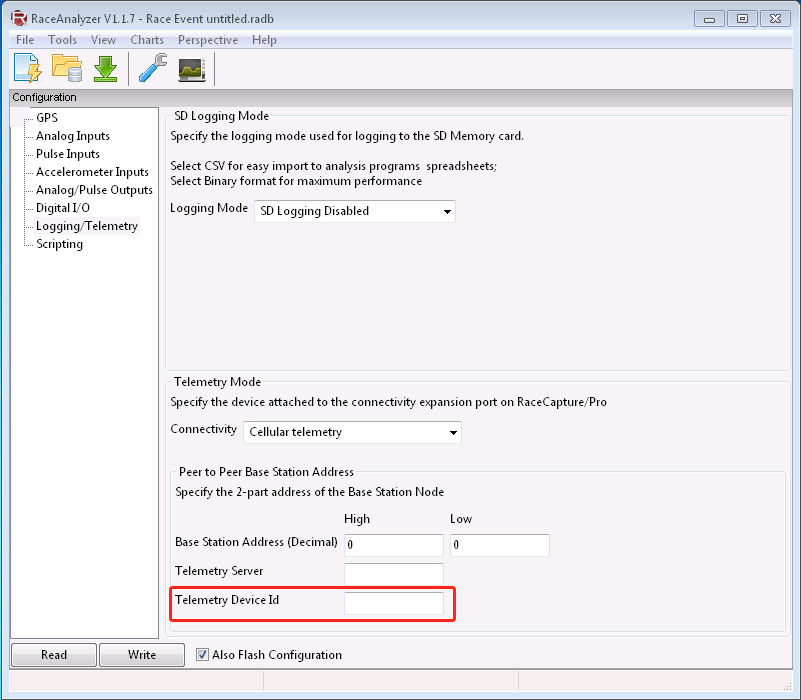
Write configuration
- Click the 'Write' button in RaceAnalyzer
- Power cycle RCP (turn off then on again)
Testing
RaceCapture/Pro with GPS & telemetry needs more power than a regular USB port can supply. You'll either need to connect it to your car's power directly, via a cigarette power adapter with wires or a powered usb hub similar to these:
We have not tested the above units; we offer them as suggestions of possible USB hubs with enhanced power capabilities.
Press the black switch on the front of your RaceCapture/Pro device to start logging. You will observe the Transmit LED blinking rapidly once the Cellular module is registered to the cellular network and after the link has been initialized, which ranges from a few seconds and up to 1 minute.
Got to race-capture.com/home, you should see a new event labeled 'Ad-hoc event ...', click on it, then click on your device on the next page.
Success
View your live telemetry! Race faster!
Troubleshooting
If you cannot see data flowing to www.race-capture.com check the following:
- You have $$ on your sim card from T-Mobile.
- Refill T-Mobile Refill site
- Your RaceCapture/Pro logging rates are set to the suggested sample rates
- You are powering RaceCapture/Pro using a 12v power supply through the terminal block. It will not work over computer USB power due to power constraints
- When connected to the cell network you should see a slow flash on the cellular module's status light - 1 flash every 3 seconds
- When actively logging you should see the TX light (upper left light on cellular module) rapidly flashing. This may take up to 1 minute for the initial connection.
- If you didn't create an explicit event for the day on www.race-capture.com, it will create an 'ad hoc' event. Watch for it to show up automatically on your home event page
- Still having troubles? Let us know on the forums and we'll help you out!
