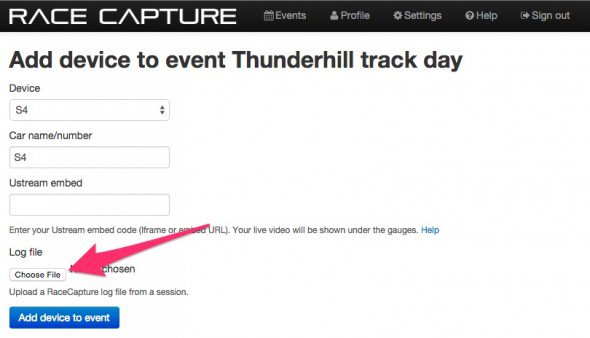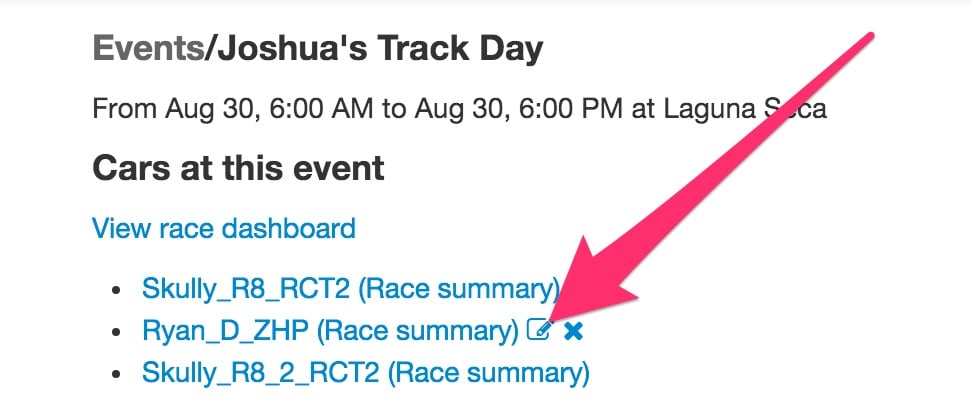RaceCapturePro Analysis
Revision as of 04:52, 25 November 2015 by Rdoherty (talk | contribs) (→Upload your datalog for viewing online)
Upload your datalog for viewing online
If you have data logged to an SD card you can upload the data for viewing online.
These are the same tools you get when streaming data live; perfect for analyzing data when you're out of cellular coverage.
Steps to upload
- Create an event on race-capture.com
- Add a device to the event.
- On this page, select the log file you wish to upload.
Once uploaded, your data will be processed and within a few minutes your data will appear. You can add more than one file by repeating the process.
From there you can share and analyze from anywhere in the world using just a web browser.
Uploading more than one log file
- Click on the Edit icon next to your car at an event:
- Select the log file
- Click 'Update event device information'
Log file requirements
- The analysis software requires laps to be present in the data, so you need to be at a race track where you have a track configuration selected, or, you've manually set a start/finish line.