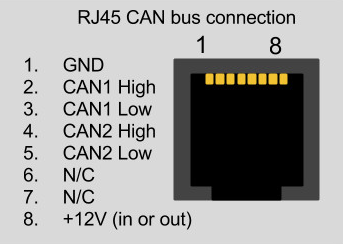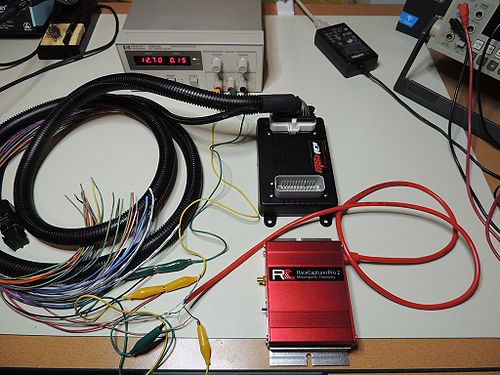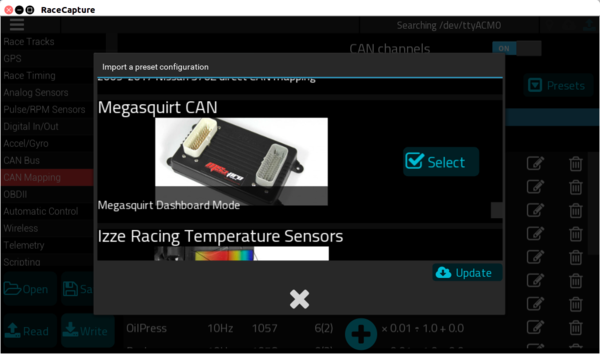Megasquirt CAN
Megasquirt Dashboard CAN broadcast
This CAN script enables integration with the simplified dashboard mode CAN stream. Refer to the Megasquirt documentation for enabling Dashboard mode CAN broadcast.
Channels enabled:
- Engine RPM (RPM)
- Throttle Position (TPS)
- Coolant Temperature (Coolant)
- Manifold Absolute Pressure (MAP)
- Air/Fuel Ratio (AFR)
Additional channels can be enabled by expanding the script.
Megasquirt Wiring
You can use a standard CAT-5 ethernet cable with RJ45 connectors to integrate with RaceCapture/Pro.
| Connection | RaceCapture/Pro (RJ45 cable) |
|---|---|
| +12v | Brown |
| Ground | Orange/White |
| CAN 1 High | Orange |
| CAN 1 Low | Green/White |
These color codes assume EIA-T568B RJ45 cable (check printing on the cable to confirm)
- Note: If you have RaceCapture/Pro powered through the terminal block and grounded at the same location, all you need to wire are the two CAN ligh/CAN low connections. You do not need to separately connect ground and power via the RJ45 port.
Megasquirt 2 V3
Wire up the CANH / CANL internal jumpers according to the instructions in the Megasquirt Manual
If connected per the guide, you CAN connections will be on the following port on the DB37
- CAN High - DB37 Pin 3 (SPR1)
- CAN Low - DB37 Pin 4 (SPR2)
Connect CAN High and CAN Low to the corresponding CAN High and CAN Low channel connections on RaceCapture/Pro
Note Ensure the Megasquirt has the correct internal modifications to allow CAN bus operation; usually requiring the addition of jumpers. Please refer to the Megasquirt documentation for more information.
MS3 Pro
Refer to the MS3-Pro MS3-Pro wiring manual for wiring instructions.
CAN bus connections available on MS3-Pro white connector:
- CAN High: Pin 34
- CAN Low : Pin 33
Photos
Enable Megasquirt Dashboard Mode
In TunerStudio, enable CAN dashboard mode and burn it to the controller. Once this is done, RaceCapture/Pro will be receiving CAN bus data from the Megasquirt.
Megasquirt Preset
Once wiring and connections are complete, select the Megasquirt preset under Setup / CAN Channels, and then write the changes to your RaceCapture system.