Uploads by Sbarton
This special page shows all uploaded files.
| Date | Name | Thumbnail | Size | Description | Versions |
|---|---|---|---|---|---|
| 19:29, 26 December 2017 | RCPCanMapping.jpg (file) |  |
54 KB | 1 | |
| 19:27, 26 December 2017 | RCPCanBusSettings.png (file) |  |
55 KB | 1 | |
| 19:26, 26 December 2017 | SaveRCPSettings.png (file) |  |
81 KB | 1 | |
| 19:22, 26 December 2017 | AimRcpCable.png (file) |  |
264 KB | 1 | |
| 19:21, 26 December 2017 | AimDataHub.png (file) |  |
153 KB | 1 | |
| 19:05, 26 December 2017 | SmartyCamMappingChannels.png (file) |  |
22 KB | 1 | |
| 19:03, 26 December 2017 | SmartyCamMappedChannels.png (file) | 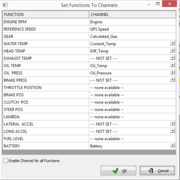 |
21 KB | 1 | |
| 19:01, 26 December 2017 | AimSmartyCamMapChannels.png (file) |  |
172 KB | 1 | |
| 18:57, 26 December 2017 | VerifyAimChannels.png (file) |  |
39 KB | 1 | |
| 18:55, 26 December 2017 | ConfigureAimChannels.png (file) |  |
143 KB | 1 | |
| 05:03, 19 December 2017 | PodiumThresholdBraking.jpg (file) |  |
617 KB | Your max braking G's should be similar to your max turning G's (within about 0.2g or so). If they are not close, it means you are not using your tires full potential for which ever graph is lower. | 1 |
| 04:13, 19 December 2017 | PodiumBrakingZones.jpg (file) |  |
627 KB | Reverted to version as of 04:11, 19 December 2017 | 5 |
| 03:59, 19 December 2017 | PodiumBrakingHeelToe.jpg (file) | 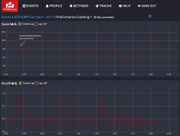 |
459 KB | look for the speed trace to fall sharply, start to even out just the tiniest bit, then continue to fall sharply. This is where you are heel-toeing and let off a little brake pressure as you did so. | 1 |
| 22:32, 15 December 2017 | PodiumBrakeTransition.jpg (file) |  |
662 KB | It should be a very immediate and steep transition. If it dips down a little bit and then falls sharply, it means you are coasting or covering the brakes before really applying them. | 1 |
| 22:10, 15 December 2017 | PodiumTimeGapDiff.jpg (file) |  |
661 KB | To see how much time you are losing in a section, place the cursor where the time gap starts to dip or rise rapidly and note the current Time Gap for that lap. Then move the cursor to where the time gap line starts to level off and note the Time Gap fo... | 1 |
| 21:41, 15 December 2017 | PodiumTimeGap.jpg (file) |  |
627 KB | Time Gap analysis. Look for largest dips and rises. | 1 |
| 21:39, 15 December 2017 | PodiumSpeedTrace.jpg (file) | 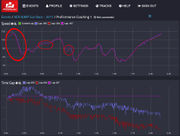 |
612 KB | Look for inconsistencies in the speed trace graph between laps. | 1 |
