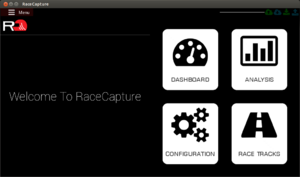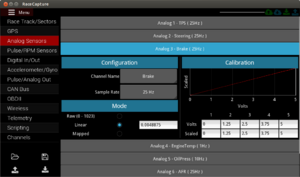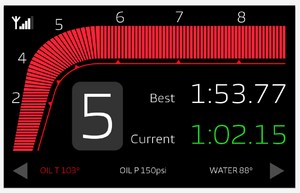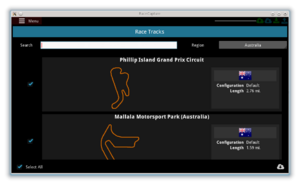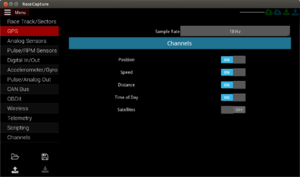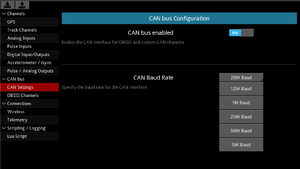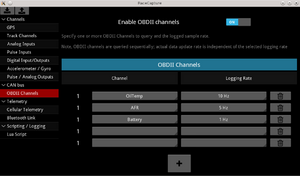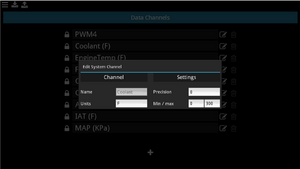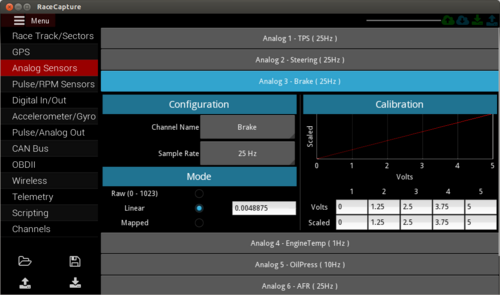RaceCapture App User's Guide: Difference between revisions
(more content.) |
(added content and screenshots.) |
||
| Line 6: | Line 6: | ||
Capable of running on Windows, OS X, Linux, iOS and Android, the new RaceCapture app will ultimately combine RaceAnalyzer and the current Mobile app into a unified configuration, dashboard and analysis solution. | Capable of running on Windows, OS X, Linux, iOS and Android, the new RaceCapture app will ultimately combine RaceAnalyzer and the current Mobile app into a unified configuration, dashboard and analysis solution. | ||
[[Image:RA_home_screen6.png|300px]] | |||
[[Image:RA_AnalogChannelsView_headers.png|300px]] | |||
[[Image:tacho_gauge_10k.png|300px]] | |||
With this beta/preview release the RaceCapture app will initially support configuration for RaceCapture/Pro system running the V2 firmware. Dashboard and then Analysis features will follow to make the official application launch. | With this beta/preview release the RaceCapture app will initially support configuration for RaceCapture/Pro system running the V2 firmware. Dashboard and then Analysis features will follow to make the official application launch. | ||
===Automatic Track Detection and configuration=== | ===Automatic Track Detection and configuration=== | ||
[[Image:rc_track_browse4.png|right|thumb|300px]] | |||
The RaceCapture/Pro firmware supports automatic track detection and configuration, supporting up to 40 of your favorite race tracks. | The RaceCapture/Pro firmware supports automatic track detection and configuration, supporting up to 40 of your favorite race tracks. | ||
| Line 18: | Line 21: | ||
Automatic configuration can still be disabled and manual start/finish and sector points can be defined. | Automatic configuration can still be disabled and manual start/finish and sector points can be defined. | ||
===Multi-Sector Timing=== | ===Multi-Sector Timing=== | ||
| Line 39: | Line 40: | ||
Once a lap is completed, the data is used as a model to predict the next, ongoing lap. The predicted time sample rate is configurable up to the native GPS data rate. | Once a lap is completed, the data is used as a model to predict the next, ongoing lap. The predicted time sample rate is configurable up to the native GPS data rate. | ||
===Streamlined Sensor and Channel Configuration=== | |||
[[Image:GPS_Channel_config.png|right|thumb|300px]] | |||
Channel configuration has been simplified where possible with additional default settings that make sense. Automatic channel configuration wizards will help auto-calibrate things like throttle position, fuel level and and steering angle sensors. | |||
===CAN bus expansion=== | ===CAN bus expansion=== | ||
[[Image:CAN_configuration.png|right|thumb|300px]] | |||
A single CAN bus channel is supported using the CANx expansion module, which plugs in to the expansion port next to the green terminal block. | |||
The CAN feature can be configured with a variety of standard baud rates. | The CAN feature can be configured with a variety of standard baud rates. | ||
| Line 47: | Line 53: | ||
CAN send and receive commands are made available via Lua scripting and can be combined with the Virtual Channel feature. | CAN send and receive commands are made available via Lua scripting and can be combined with the Virtual Channel feature. | ||
===OBD2 support=== | |||
[[Image:OBDII_view.png|right|thumb|300px]] | |||
Enabled via the CANx module, standard OB2 PIDs can be queried and mapped to RaceCapture channels along with other sensors. | Enabled via the CANx module, standard OB2 PIDs can be queried and mapped to RaceCapture channels along with other sensors. | ||
| Line 71: | Line 77: | ||
* Averaging fuel level readings to compensate for fuel tank slosh | * Averaging fuel level readings to compensate for fuel tank slosh | ||
===Channel Customization=== | |||
[[Image:channels_view_editing.png|thumb|right|300px]] | |||
The concept of a channel has been formalized into a set of universal system level channels where min/max and unit labels can be customized. Additionally, user-defined channels can be defined for special purpose channels. | |||
==Upcoming== | ==Upcoming== | ||
The following upcoming features will bring the analysis features from RaceAnalyzer and the dashboard features from the current RaceCapture Android app into a unified experience for RaceCapture/Pro. | The following upcoming features will bring the analysis features from RaceAnalyzer and the dashboard features from the current RaceCapture Android app into a unified experience for RaceCapture/Pro. | ||
===Dashboard=== | ===Dashboard=== | ||
[[Image:tacho_gauge_10k.png|thumb|right|300px]] | |||
The dashboard view will feature most, if not all,, of the same informational views as the current RaceCapture mobile app, including: | The dashboard view will feature most, if not all,, of the same informational views as the current RaceCapture mobile app, including: | ||
| Line 81: | Line 92: | ||
* Raw channel monitoring view to show all known channels in a list | * Raw channel monitoring view to show all known channels in a list | ||
* Lap Time + real-time accelerometer + gyro view | * Lap Time + real-time accelerometer + gyro view | ||
===Analysis=== | ===Analysis=== | ||
| Line 93: | Line 100: | ||
* Sector times for each part of the track | * Sector times for each part of the track | ||
==Installation== | ==Installation== | ||
| Line 129: | Line 135: | ||
Use the icons in the lower left of the configuration view to read / write configuration data from the controller as well as save / load configuration files. | Use the icons in the lower left of the configuration view to read / write configuration data from the controller as well as save / load configuration files. | ||
[[Image:RA_AnalogChannelsView_headers.png|500px]] | |||
Revision as of 20:21, 30 July 2014
The RaceCapture/Pro V2 firmware and app represents a major upgrade to the capabilities of the original RaceCapture/Pro system.
What's New
Multi-Platform, touch oriented application
Capable of running on Windows, OS X, Linux, iOS and Android, the new RaceCapture app will ultimately combine RaceAnalyzer and the current Mobile app into a unified configuration, dashboard and analysis solution.
With this beta/preview release the RaceCapture app will initially support configuration for RaceCapture/Pro system running the V2 firmware. Dashboard and then Analysis features will follow to make the official application launch.
Automatic Track Detection and configuration
The RaceCapture/Pro firmware supports automatic track detection and configuration, supporting up to 40 of your favorite race tracks.
When RaceCapture/Pro is powered up and GPS locks on, the system searches for a track within a 2 mile radius. If one is found, the start/finish line and sector points are automatically configured, enabling lap, sector and predictive timing features without having to alter configuration.
The latest race track configurations can be automatically downloaded and synchronized from http://www.race-capture.com via the application. If your track is not in the list, email us at [email protected] and we will work to get it added.
Automatic configuration can still be disabled and manual start/finish and sector points can be defined.
Multi-Sector Timing
We've expanded timing from a single split point to up to 20 sectors, enabling true sector based timing. The sector timing information are exposed as two additional channels:
- sectorTime - indicates the time of the last completed sector
- sector - indicates the last completed sector
Separate Start/Finish Lines
Not yet implemented To enable auto-x/rally/hillclimb scenarios we've enabled the ability to define a separate start and finish line.
The beginning of a lap is triggered by the combination of a start point which defines the general area where the race car is staged, and a launch detection algorithm combining a speed and g-force delta threshold.
The completion of a lap is detected using the conventional GPS target detection mechanism.
Predictive Lap Timing
A new predictive lap timing algorithm augments current 'lapTime' channel with a new channel called 'predTime'.
Once a lap is completed, the data is used as a model to predict the next, ongoing lap. The predicted time sample rate is configurable up to the native GPS data rate.
Streamlined Sensor and Channel Configuration
Channel configuration has been simplified where possible with additional default settings that make sense. Automatic channel configuration wizards will help auto-calibrate things like throttle position, fuel level and and steering angle sensors.
CAN bus expansion
A single CAN bus channel is supported using the CANx expansion module, which plugs in to the expansion port next to the green terminal block.
The CAN feature can be configured with a variety of standard baud rates.
CAN send and receive commands are made available via Lua scripting and can be combined with the Virtual Channel feature.
OBD2 support
Enabled via the CANx module, standard OB2 PIDs can be queried and mapped to RaceCapture channels along with other sensors.
Due to the design of the OBD2 protocol, individual channels (PIDs) are requested sequentially, so individual channel rates decrease based on the number of channels enabled.
(insert OBD2 configuration here)
Virtual Channels
A virtual channel (aka 'Math channel') can be used to derive new channels from existing channel values. Examples include:
- Detecting gear based on RPM and speed ratios
- Turbo intercooler efficiency by calculating the difference between inlet and outlet temperature probes
- A calculated 'engine load' indicator by integrating RPM + Manifold Pressure Sensor value.
(link to Lua scripting reference, add code example)
Channel Filtering
Analog, Timer and Accelerometer channels feature an adjustable dampening filter that allows you to smooth out sensor readings as needed. Examples of this use:
- Filtering accelerometer readings for rough environments
- Averaging fuel level readings to compensate for fuel tank slosh
Channel Customization
The concept of a channel has been formalized into a set of universal system level channels where min/max and unit labels can be customized. Additionally, user-defined channels can be defined for special purpose channels.
Upcoming
The following upcoming features will bring the analysis features from RaceAnalyzer and the dashboard features from the current RaceCapture Android app into a unified experience for RaceCapture/Pro.
Dashboard
The dashboard view will feature most, if not all,, of the same informational views as the current RaceCapture mobile app, including:
- Multi-gauge dashboard view
- Lap Time view showing last, predicted, best time and delta from best
- Raw channel monitoring view to show all known channels in a list
- Lap Time + real-time accelerometer + gyro view
Analysis
The analysis mode will feature the ability to analyze data on a lap by lap basis, with the ability to compare different laps.
- Line charts showing channels over distance, with the ability to combine multiple channels into a single chart
- GPS plots showing the line taken in reference to the center line of the track map
- Sector times for each part of the track
Installation
Note, installation of the V2 firmware will disable the configuration functions of RaceAnalyzer. You will still be able to use analyze data from the RaceCapture/Pro log files until the analysis features are ported over to the new app.
Before continuing, save your old RaceCapture/Pro configuration to preserve any sensor calibration data. You will need this later when re-entering the calibration data into the new app
- Note, Due to the significant changes in the firmware, the RaceCapture .rcap configuration files are not compatible with the new configuration file format
Firmware
To start, install the latest V2 beta firmware from the downloads section. Follow the flashing instructions in the file. After flashing, unplug / replug RaceCapture/Pro and verify the USB device is recognized.
- Windows: Check under Device Manager for a RaceCapture/Pro device under the Ports section.
- Linux: When plugged in, a CDC-ACM device should show up. Check it by issuing the dmesg command; typically it will be /dev/ttyACM0
(screenshot of firmware flashing progress)
Application
Install the beta RaceCapture app after downloading the setup package from the downloads section.
Currently supported platforms:
- Windows: currently supported
- Linux: currently supported by running from source
- OS X: experimental support - USB interface for RaceCapture/Pro does not yet work.
- Android: under development
- iOS: under development
Running
The RaceCapture app will search for a compatible RaceCapture/Pro on all of the available ports. If it is found, the configuration will be automatically read.
Editing Configuration
You can edit the RaceCapture/Pro configuration by entering the configuration view by touching the top level icon or accessing the sidebar menu.
Reading / Writing / Saving / Opening configuration
Use the icons in the lower left of the configuration view to read / write configuration data from the controller as well as save / load configuration files.