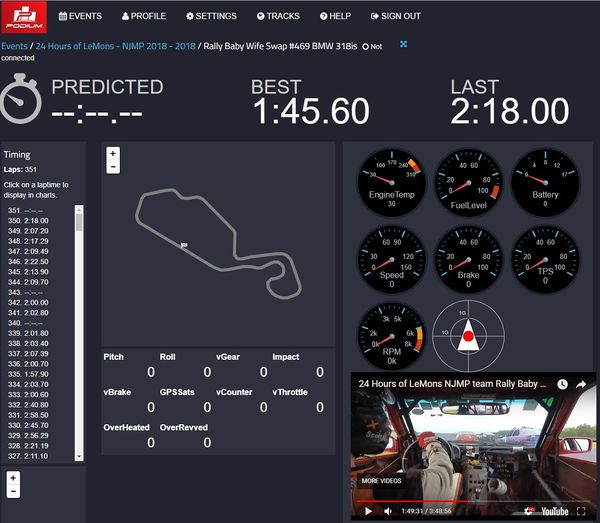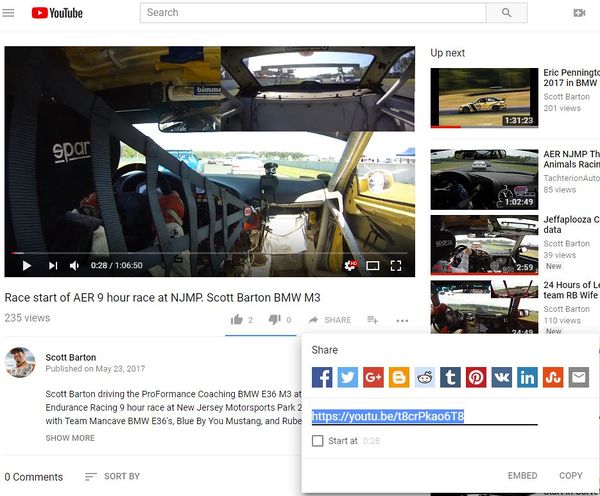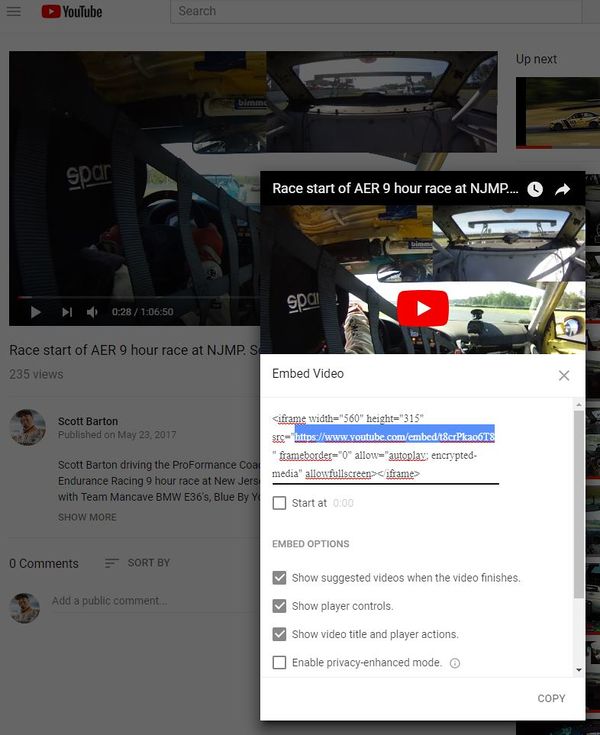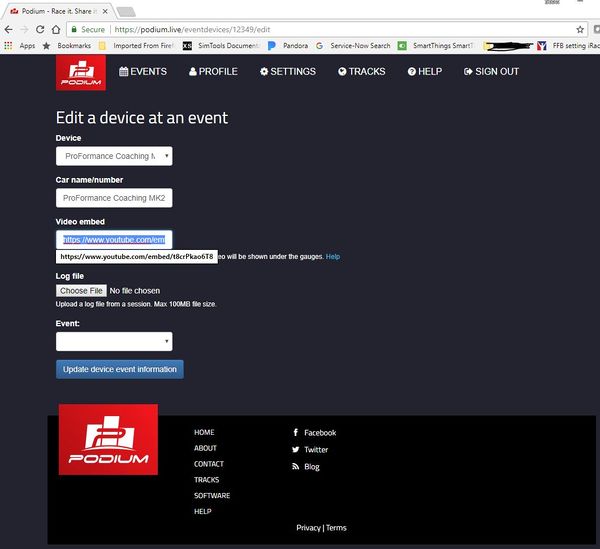Add Video To Podium: Difference between revisions
No edit summary |
Tag: Manual revert |
||
| (5 intermediate revisions by the same user not shown) | |||
| Line 1: | Line 1: | ||
- Written by [https://www.facebook.com/scott.barton.76 Scott Barton] of [https://www.facebook.com/ProFormanceCoachingcom ProFormance Coaching] | |||
You can add video to your team's Podium.live event page and it will show up under your gauges. | You can add video to your team's Podium.live event page and it will show up under your gauges. | ||
[[Image:PodiumLiveVideo.jpg| | [[Image:PodiumLiveVideo.jpg|600px]] | ||
=====1) Go to the YouTube video page and click share===== | =====1) Go to the YouTube video page and click share===== | ||
[[Image:YouTubeShare.jpg| | [[Image:YouTubeShare.jpg|600px]] | ||
=====2) Then click Embed and select and copy the URL after the SRC tag===== | =====2) Then click Embed and select and copy the URL after the SRC tag===== | ||
[[Image:PodiumVideoAdd.jpg| | [[Image:PodiumVideoAdd.jpg|600px]] | ||
| Line 20: | Line 22: | ||
=====5) Paste the URL you copied from YouTube into Video embed field===== | =====5) Paste the URL you copied from YouTube into Video embed field===== | ||
[[Image:PodiumAddVideo.jpg| | [[Image:PodiumAddVideo.jpg|600px]] | ||
=====6) Save and enjoy data and video on your Podium page.===== | =====6) Save and enjoy data and video on your Podium page.===== | ||
[[Image:PodiumLiveVideo.jpg| | [[Image:PodiumLiveVideo.jpg|600px]] | ||
===== [[Live_Stream_Video_with_Yi_4k_Camera|You can steam live video to YouTube with the Yi 4k camera for $ | ===== [[Live_Stream_Video_with_Yi_4k_Camera|You can steam live video to YouTube with the Yi 4k camera for $105]] ===== | ||
Latest revision as of 23:26, 6 July 2023
- Written by Scott Barton of ProFormance Coaching
You can add video to your team's Podium.live event page and it will show up under your gauges.
2) Then click Embed and select and copy the URL after the SRC tag