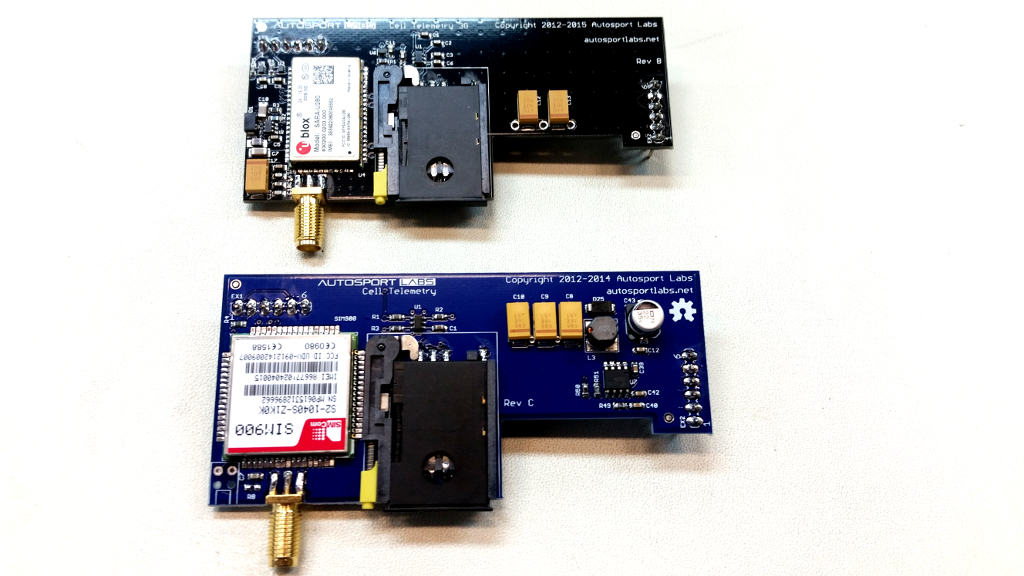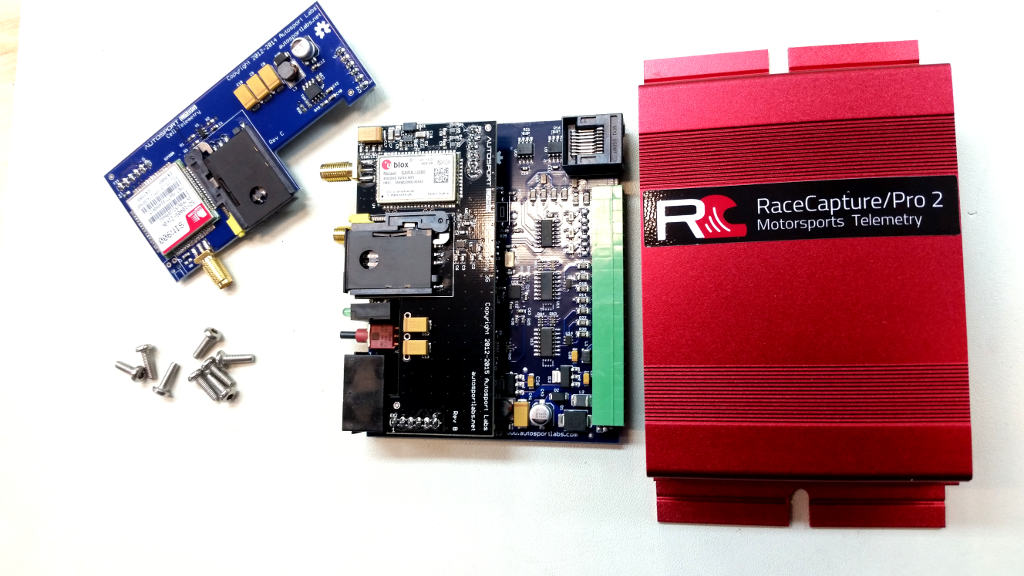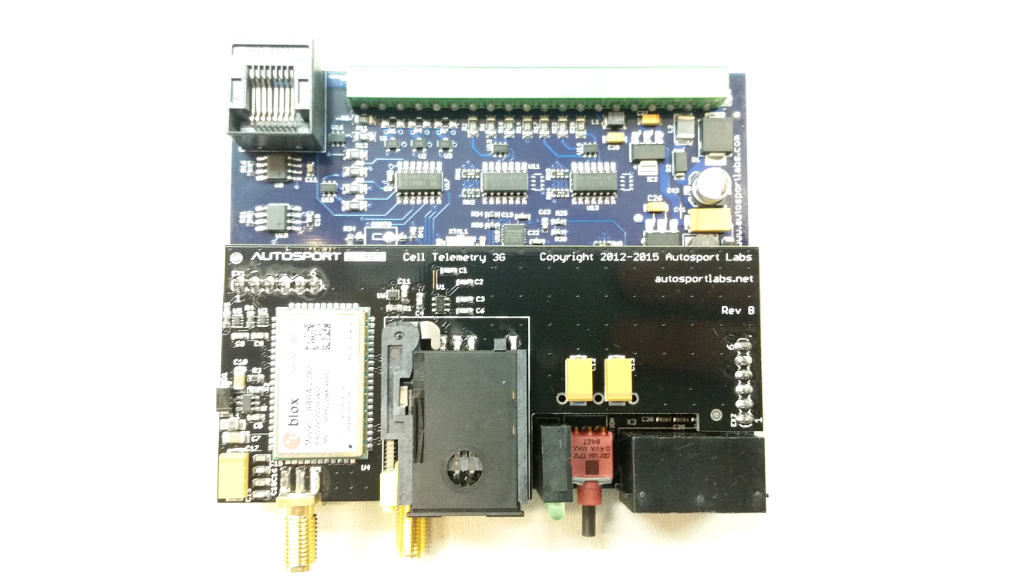RaceCapturePro2 3.5G module upgrade: Difference between revisions
| Line 19: | Line 19: | ||
* This 3.5G module is compatible with RaceCapture/Pro MK2 only. | * This 3.5G module is compatible with RaceCapture/Pro MK2 only. | ||
* Currently, the 3.5G module is intended for North America Markets only (United States, Canada, Mexico) | * Currently, the 3.5G module is intended for North America Markets only (United States, Canada, Mexico) | ||
* The existing 2.5G module | * The existing 2.5G module remains available for worldwide operation. | ||
===Installation=== | ===Installation=== | ||
Revision as of 17:34, 13 April 2016
3.5G Module Upgrade
Overview
The 3.5G module employs the U-blox SARA-U280 GSM module and is compatible with GSM carriers in North America such as AT&T, T-Mobile and MVMO carriers employing these networks.
The form factor of the 3.5G module is identical to the 2.5G module, allowing any RaceCapture/Pro MK2 system to be upgraded. This guide steps you through the process to upgrade RaceCapture/Pro MK2 to the 3.5G cellular module.
Module Identification
- Top: The 3.5G module, identified by the U-Blox logo.
- Bottom: The 2.5G module, identified by the SIM900 designation.
Identification in Firmware
To identify a 3.5G vs 2.5G module, power-cycle RaceCapture/Pro and observe the logfile output. Look for cellular initialization messages
- 2.5G: Cellular initialization messages begin with [SIM900]
- 3.5G: Cellular initialization messages begin with [ublox]
Compatibility Notes
- This 3.5G module is compatible with RaceCapture/Pro MK2 only.
- Currently, the 3.5G module is intended for North America Markets only (United States, Canada, Mexico)
- The existing 2.5G module remains available for worldwide operation.
Installation
Disassembling RaceCapture/Pro
- Using a torx T1 bit, carefully remove the screws from the LED end of RaceCapture/Pro.
- Do this slowly with a hand tool to prevent stripping of threads
- Unscrew and remove the gold SMA antenna nuts and washers from the GPS and cellular antenna connections.
- Remove the end plate
- Remove the board assembly from the enclosure.
- You will need to pop the green terminal block free from the opposite end plate as it is a tight fit, by design.
Install 3.5G module
- Remove the SIM card if necessary.
- Gently pry the module away from the base board one side at a time until it is free from the socket on either side of the board.
- Remove the new 3.5G module from the pouch and stow the 2.5G module into this pouch. Set the 2.5G module aside.
- Install the the 3G module onto the same sockets of the RaceCapture/Pro board
- Ensure the pins are plugged in on both sides
- Ensure both sides are plugged in evenly, with no overhanging pins
- When installed, front edge of telemetry module board should be exactly parallel to main board of RaceCapture/Pro.
Re-installation
- Slide the assembly back into the enclosure, sliding the board into the bottom rail slot
- When the board reaches the opposite end, you may need to use a tool to press down onto the green terminal block to ease it back into the machined cut-out.
- Once the board is installed, re-install the end plate
- Ensure the flanges are re-installed, if necessary
- Using the new screws provided, carefully hand thread the screws until you engage the existing threads, then carefully screw in the rest of the way using a hand tool.
- It's important to avoid cross-threading the screws as the aluminum is delicate
- Re-install the SMA washers and nuts. Torque the nuts to 3-5 inch/pounds
- Do not overtighten nuts
Firmware support
The 3G module requires 2.9.x firmware or later. Upgrade the firmware through the standard process using the RaceCapture App.
- Ensure your configuration is backed up before upgrading firmware
Testing
- Re-insert your SIM card and follow the testing procedure in our telemetry quick start guide.
- Note: the 3.5G module does not require constant 12v for operation, it can be tested via USB power alone.
Re-installation into car
- Re-connect connectors, antennas, and terminal block and install as before.