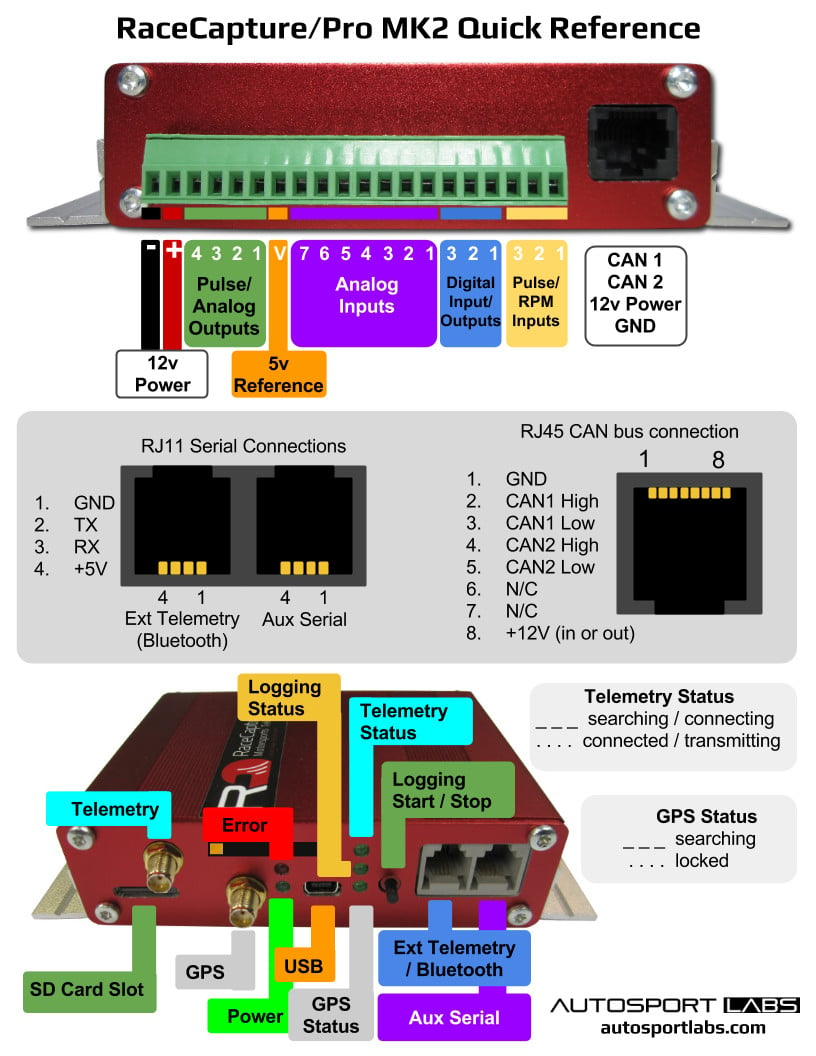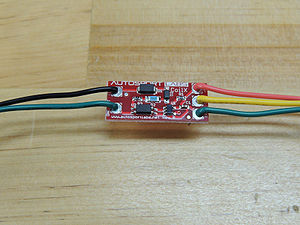RaceCapturePro2 hardware guide
Quick Reference
Download a printable PDF
Connections
Power Connection
Connect RaceCapture/Pro to a power source between 9 and 18V. To fully support all devices and outputs, provide at least a 5A fused connection.
Sensors
Also see the Comprehensive Sensor installation guide
Analog Inputs 1-7
Specifications
- RaceCapture/Pro has 8 analog inputs; the 8th input is wired internally to measuring battery voltage.
- Analog input range is 0 - 5v
- Input Impedance: 1 megaohm
Active Sensors/Signals
The Analog Input Channels accept a 0-5v input signal (protected up to 400V). Connect the input from a sensor to the appropriate connection of the terminal block.
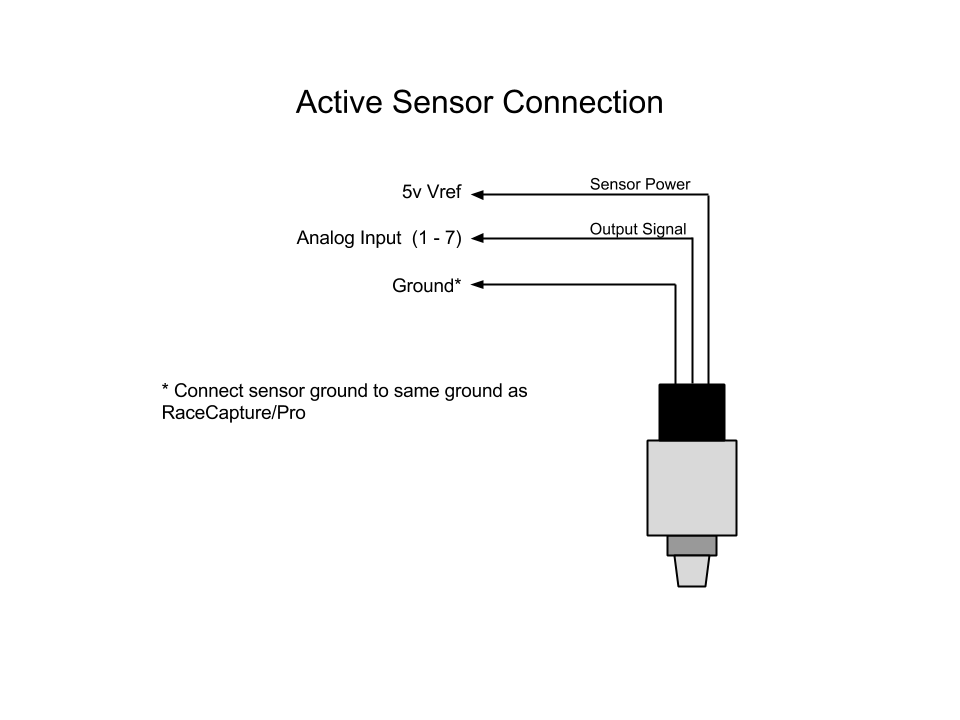
Resistive sensor
When connecting resistive style sensors, like many temperature and pressure sensors, one terminal of the sensor is connected to ground, and the other is connected to the Analog input, with a pullup resistor connected to the +5V Voltage Reference on the terminal block. A 2.2K resistor is recommended for most applications.
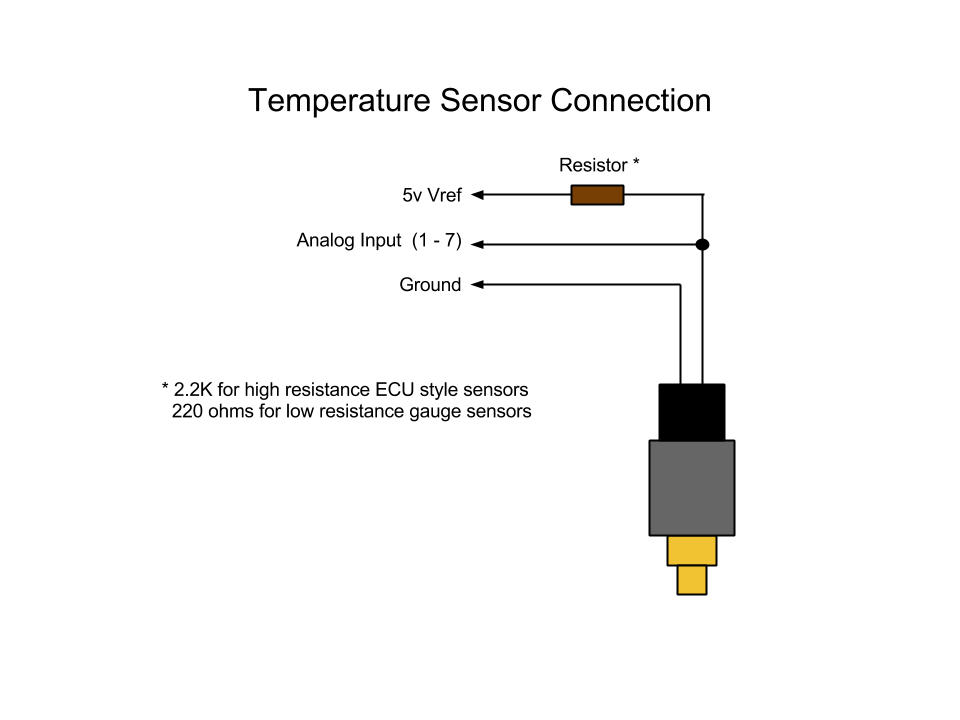
5V Voltage Reference
This output provides a 5V reference to be used with the Analog Inputs. Up to 1A is provided to supply power to active sensors, pull-up resistors and other purposes. This reference output is protected against short-circuits with an auto-resetting fuse. If the fuse is active, a low or zero voltage reading may be observed on this port. To verify an over-current situation, test the voltage on the port without any load connected.
Analog Calibration
Channels can be calibrated based on linear formula or linearly interpolated mapping. See the Sensor Installation Guide for more information on calibrating sensors.
Calibrating Battery voltage channel
The 8th channel is dedicated to battery voltage. This calibration is set at the factory, but you can fine tune the calibration by editing the mapped value in the analog configuration view for the Battery channel.
- The default calibration value is 1.0 - you can adjust it up or down to fine tune to match your electrical system.
Analog/Frequency Outputs 1 - 4
Depending on configuration, these outputs provide a settable 0-5v analog output voltage, or frequency output where the pulse-width and frequency can be set. These outputs can supply 50mA each.
General Input/Output Channels 1 - 3
Depending on configuration, these channels can accept either a digital input, or provide an output to control external devices.
- When configured for input, the channel accepts a 0-5v input (protected up to 400V).
- When configured for output, the channel provides an open-drain output that can drive 1A and is thermal / over-current protected with inductive load clamping.
Frequency/Pulse Input 1 - 3
These input channels can be used to time the duration between digital pulses for purposes of measuring RPM, shaft speed, and so on. The input accepts 0-12V (protected up to 400V)
TACH SIGNAL NOTES
Do not connect the old-style tachometer signal directly to RaceCapture/Pro. This signal is typically sourced from a wire that connects directly to the (-) post of the ignition coil. These signals are 400-500v peak and can damage your RaceCapture/Pro hardware.
You can use the CoilX sensor module to safely interface this high voltage RPM signal. See the CoilX page for more information.
Newer style tach signals sourced from the ECU will likely provide a clean square wave signal and can be connected directly to this input.
If unsure, observe the signal with an oscilloscope and/or consult technical documentation of your vehicle.
CAN bus port
The RJ45 connector to the right of the terminal block connects CAN bus 1 and 2.
- See the quick reference guide for pinout
SD Card Slot
The SD card slot is used to store datalogging sessions. 512MB to 32GB cards are supported.
USB Port
Used for system configuration and monitoring
LED Indicators
- Power LED
Indicates the unit is powered up (via 12v supply or USB)
- GPS LED
Indicates GPS Activity. Slow flash (1Hz) indicates GPS is actively acquiring. Fast flash (5 times per second) indicates GPS is locked on to satellites.
- Logging LED
Indicates SD card Logging Activity. The flash rate matches the channel with the highest configured logging rate.
- Telemetry LED
Indicates telemetry activity.
- A slow flash interval indicates connection initialization
- A regular flash matching the highest logging rate (up to 10Hz) indicates connected and streaming
Pushbutton
Press to manually start / stop a logging session. Logging LED will indicate logging activity.
- Note this may be overridden by any on-board scripts that may automatically start or stop logging.
Communication Ports
The communication ports a standard RS232 serial connection with power (up to 5v at 1.5A)
- Ext Telemetry / Bluetooth - Used for Bluetooth module
- Auxiliary port - used for integrating external systems / devices
- On-board Lua Scripting can be used to customize integrations with external devices
GPS port
Connect the GPS antenna to this port.
- Tighten this to 3-5 inch/lbs. This connection should be snug.
- To prevent damage to the connector, do not over-tighten
Telemetry port
If installed, connect the telemetry antenna to this port.
- Tighten this to 3-5 inch/lbs. This connection should be snug.
- To prevent damage to the connector, do not over-tighten
Physical Installation
- Dimensions: 5.3" (width) x 4.2" (height) x 1.2" (tall) / 135x110x31 mm(est)
- Mounting area: 5.5"(140mm) x 4"(102mm)
- Mounting fasteners: Dual mounting points on 5" (127mm) centers - 0.125"-0.25" (3-6mm) fastener
Mounting orientation and position
The ideal mounting position for RaceCapture/Pro is mounted flat (right side up or upside down), in the exact center of the vehicle. This gives the best effect from the built in Gyros, which measures Yaw (understeer / oversteer), Pitch (braking / acceleration rotation) and roll (side-side rotation)
Shock isolation mounting
In very harsh environments you may want to mount RaceCapture/Pro using rubber isolators. Info on isolation mounts
Default Accelerometer Configuration
The default accelerometer configuration assumes RaceCapture/Pro is mounted flat, right side up with the terminal block pointed towards the front of the vehicle. Other orientations are supported by changing the settings in the RaceCapture App configuration.