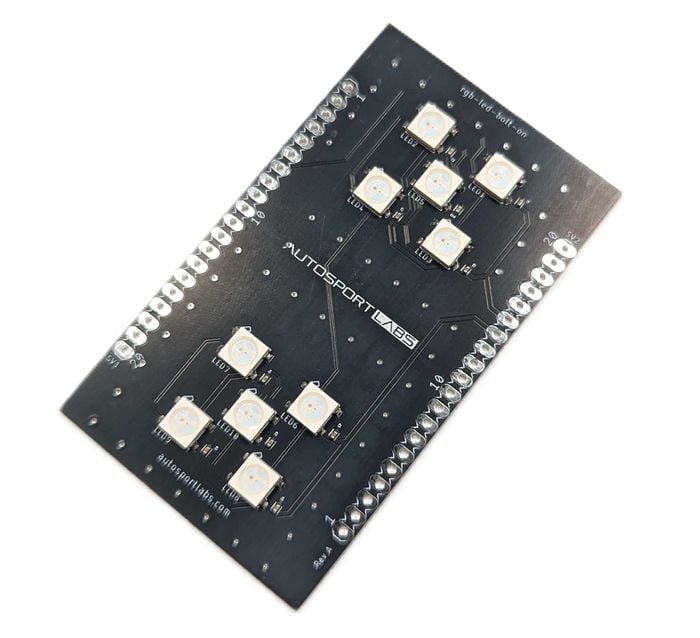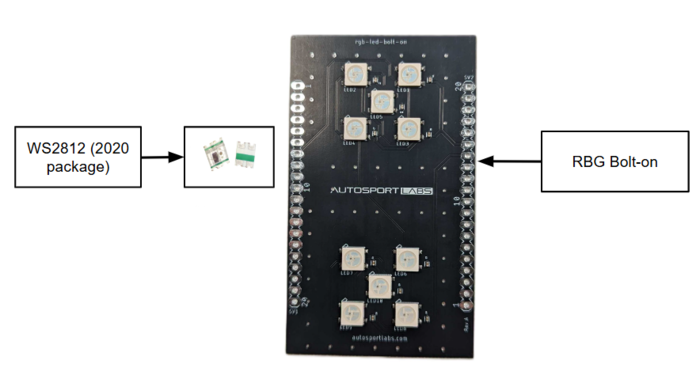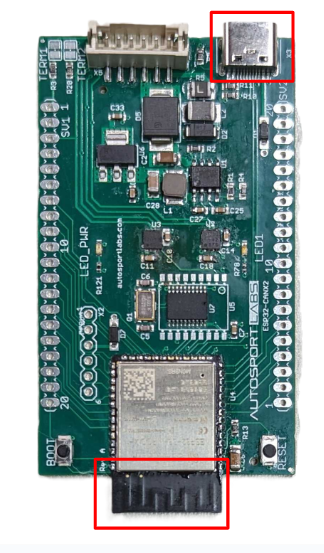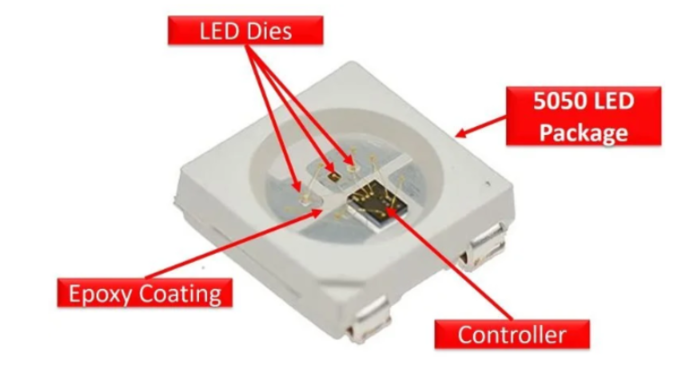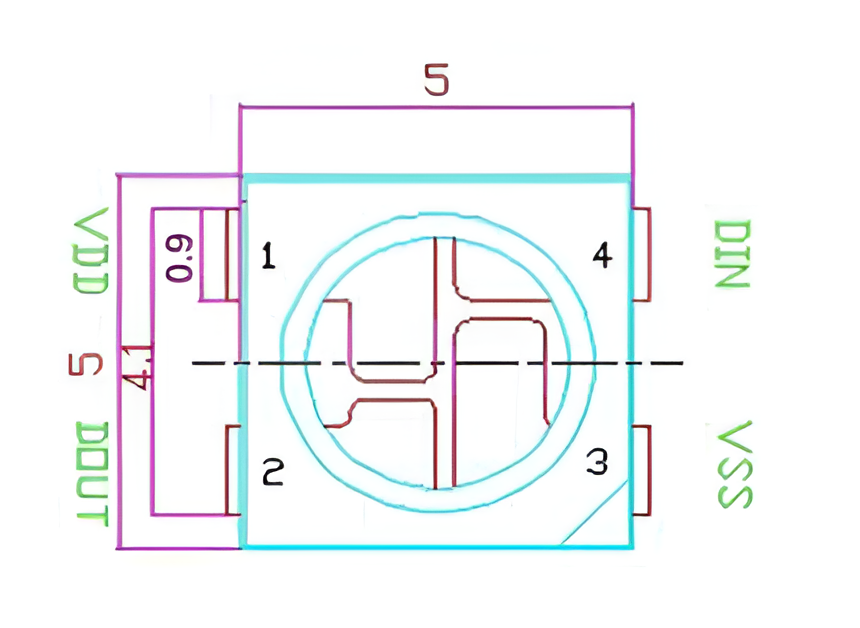RGB-bolt-on
Introduction
The RGB LED Bolt-on for the ESP32-X2 development board features WS2812B LEDs, offering advanced, customizable lighting capabilities. Each LED integrates red, green, and blue diodes with a built-in driver IC, enabling individual control over colors and effects. The WS2812B's "smart" functionality allows for complex lighting effects, like color transitions and animations, without extensive wiring. Operating on a 5V supply, it uses a single-wire protocol, making it compatible with microcontrollers such as Arduino, ESP32, and Raspberry Pi. This Bolt-on board is configured with two groups of 5 WS2812B LEDs, enhancing the range of creative lighting possibilities. The sections below detail the specific layout and usage.
Features
- 800 kHz data transmission rate
- Integrated RGB LED with built-in driver IC
- 256 levels of brightness for each color (8-bit control per channel, 24-bit color depth)
- High brightness with adjustable color and intensity
- Power supply: 5V DC
- Control signal voltage level: 0.7 * VDD
- Refresh rate up to 30 frames per second (FPS)
- Daisy-chainable for seamless multi-LED control with a single data line
- Viewing angle: 120°
- Low power consumption with idle current < 1 mA per LED
- 10 LEDs per bolt-on board.
Getting Started
Components
The Assembly of the bolt-on board includes the following components:
- 10x RGB LED WS2812B (5050 Package)
- Printed Circuit Board
Hardware Connection
When stacking the RGB LED bolt-on onto the ESP32 CAN X2 module, ensure that the icons on the boards align, particularly the WiFi antenna and USB positions, to maintain proper functionality and connectivity.
Separate Headers
The assembly requires 2 x 20-pin headers to be soldered onto the PCB, providing the necessary connections.
These headers are available separately from a variety of sources (male/female) Amazon | Ebay
Hardware, Pin Description, Connections
Hardware
The hardware of the WS2812 LED module is as follows:
Pin Description
Pin Description of the WS2812B LED with 5050 package is as follows:
| Symbol | Description |
|---|---|
| VDD | Data Output (DOUT): Power Supply: Connect to a 5V DC power source to power the LED. Ensure stable voltage for optimal performance. |
| DOUT | Data Signal Output: Outputs the control data signal to the next LED in the chain, enabling sequential data transmission across multiple LEDs. Connect to the DIN of the following LED if chaining. |
| VSS | Ground: Connect to the ground (0V) of the power supply. This pin must be connected to the ground of the controller for proper operation. |
| DIN | Data Signal Input: Receives the control data signal from the microcontroller or the previous LED in the chain. This input allows each LED to be individually controlled. |
Connections
Only one GPIO of the ESP32 is used with the DIN pin of the LED1 (WS2812B) which is connected at Pin Number 7 of the SV1 header.
Demo Code
Access the source code repository through the provided link.