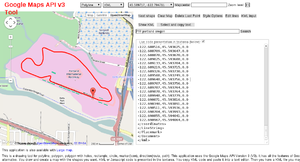RaceTracks
How to create / submit a track map
Pick a Track
Pick a track map below that isn't completed.
Draw the Track
Use this handy Map Drawing tool to create an outline of the race track and then email it to us using the link below.
- Tool Instructions:
- Find the race track track using the search bar and zoom in on the track.
- Locate the start / finish line and make that your first point by clicking it.
- Follow the contour of the track by clicking around the track, making sure your lines are in the centerline of the track <-- important!
- If you make a mistake, you can undo points by clicking the "Delete Last Point" button.
- We also need 2 additional Latitude and Longitude points. One pair for the Start Finish Line, and another pair for the center of the area of the track for zooming. Please incorporate these last two as it greatly accelerates track updating.
Tips for making a high quality track
- Zoom all the way in on the map to get the best placement accuracy
- Make more points in curves so it looks smooth.
- Draw the lines using the centerline of the track.
Submit it!
When you've drawn the entire map, copy and paste all of the text in the box to the right of the map and submit it to us. make sure you let us know what track it is! We will mark it as complete and we will incorporate it into our Mobile app and online!
Thank you from the Autosport Labs team!
Tracks
To see a list of track maps we have in our database, visit this page: http://race-capture.com/venues