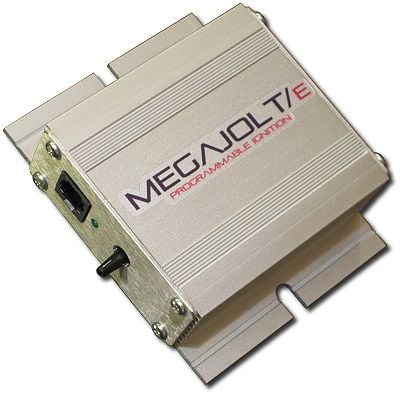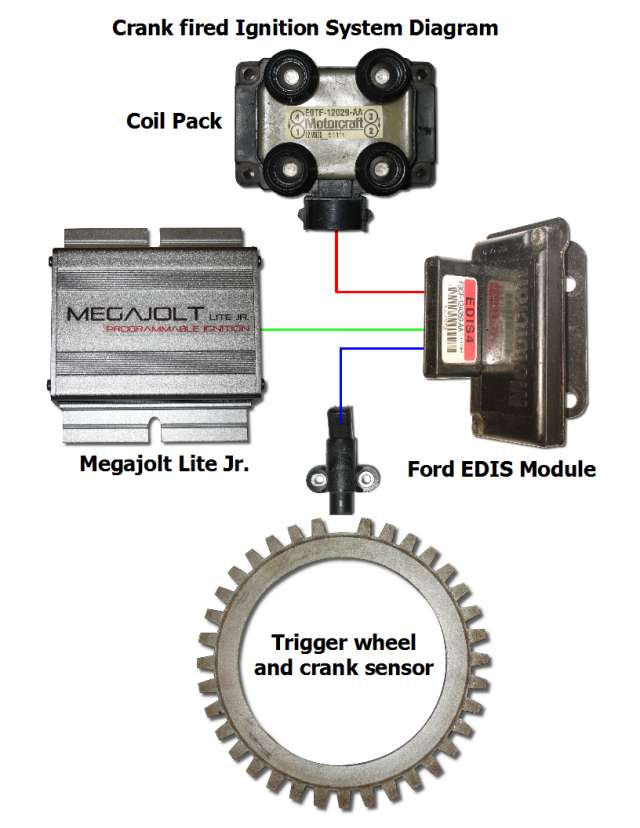MegaJolt Lite Jr.: Difference between revisions
No edit summary |
|||
| (48 intermediate revisions by the same user not shown) | |||
| Line 1: | Line 1: | ||
[[Image:Megajolt_E_logo.png|500px]] | |||
The Megajolt Lite Jr. (MJLJ) is a fully programmable, stand-alone ignition controller designed to control a Ford EDIS 4, 6 or 8 crank-fired ignition module. The result is a precision, digitally controlled '''distributor-less''' ignition system. | |||
The MJLJ is an ideal ignition solution for carburated engines; it can also work in conjunction with compatible EFI systems. | |||
[[Image:MegajoltE_map.jpg|400px|link=Megajolt Lite Jr.|right]] | |||
==Quick Links== | |||
'''Quick Links''' | |||
*[[MJLJ_V4_vehicle_installation_guide|Vehicle installation guide]] | |||
*[[MJLJ_V4_Operation_Guide|Operation guide]] | |||
*[[MJLJ_V4_Downloads|Software Downloads]] | |||
*[[MJLJ_V4_kit_assembly_guide|Kit assembly guide]] | |||
*[[MJLJ design and architecture]] | |||
*[[MJLJ Frequently Asked Questions|Frequently Asked Questions (FAQ)]] | |||
*[[Ford EDIS technical information]] | |||
*[[Troubleshooting the MegaJolt Lite Jr.]] | |||
===Hard Rev Limiter=== | |||
An external module which provides hard rev limiting capabilities, triggered by the rev limiter output of the MegaJolt Lite Jr. | |||
*[[hard_rev_limiter_1.2.0#General_Information|Information]] | |||
*[[hard_rev_limiter_1.2.0#Assembling_the_kit|Assembly Guide]] | |||
*[[hard_rev_limiter_1.2.0#Installing_the_Hard_Rev_Limiter|Installation]] | |||
==Features== | |||
===V4 Current Features=== | |||
*10 x 10 ignition map, with full linear interpolation between values | |||
*Load axis calibrated by on-board Manifold Pressure (MAP) sensor or external Throttle Position Sensor (TPS) | |||
*Analog auxiliary input to further correct ignition map | |||
*Four user-defined output switches, which trigger on RPM or load | |||
*'Shift light' output- for driving a dash-mounted shift light | |||
*External Rev-Limit trigger output (The Ford EDIS module has no 'rev limit' signal, so an external circuit to disable the ignition coil is required) | |||
*Modern, easy to use, and customizable Windows-based Configuration/Tuning software [[MegaJolt_Lite_Jr.#Software Screenshots|Screenshots]] | |||
*Dual, on-the-fly switchable ignition configuration | |||
*Fine-tune crank sensor position | |||
*Configurable cranking RPM advance | |||
**Load, modify and save Ignition Configuration | |||
**View, log and interact with engine runtime data | |||
**Interactively visualize and tune ignition map | |||
==System Diagram== | |||
Implementing a crank-fired ignition system is straightforward. Once you perform the necessary mechanical installation of the crank trigger wheel and sensor, the rest is a straightforward wiring process. | |||
<center> | |||
[[Image:megajolt_system.jpg]] | |||
</center> | |||
==Software Screenshots== | |||
===Main Screen=== | |||
The main screen displays runtime data at a glance plus allows editing of the primary ignition map. | |||
<br> | |||
[[Image:Mjlj_v4_main_screenshot_connected.png]] | |||
===Interactive Tuning Window=== | |||
You can interactively tune on the fly using the intuitive 3D tuning view. | |||
<br> | |||
[[Image:Mjlj_v4_operation_guide_tuning_view.png]] | |||
===Advance Correction=== | |||
The Auxiliary input channel allows further adjustment of ignition advance on top of the base map. A typical use is to correct advance based on engine temperature, through the use of a temperature sensor, or react from a 0-5V signal provided by an external system. | |||
<br> | |||
[[Image:Mjlj_v4_advance_correction.png]] | |||
===Datalogging View=== | |||
You can observe runtime data plotted against time, as well as save data to a log file for later viewing and analysis. | |||
<br> | |||
[[Image:Mjlj_v4_operation_guide_open_datalog.png]] | |||
==General Information and Downloads == | |||
*[[MJLJ design and architecture]] | |||
*[[MJLJ Frequently Asked Questions|Frequently Asked Questions (FAQ)]] | |||
*[[Ford EDIS technical information]] | |||
*[[MJLJ Configuration Software|Configuration software]] | |||
*[[MJLJ 3rd Party Software|3rd-party software and contributions]] | |||
*[[Troubleshooting the MegaJolt Lite Jr.]] | |||
==Current Hardware== | ==Current Hardware== | ||
===Version 4.x=== | |||
[[Image:mjlj_v4_preview_case_board_perspective.jpg|100px]][[Image:mjlj_v4_board_preview.jpg|100px]][[Image:mjlj_v4_preview_map_peeking.jpg|100px]][[Image:mjlj_v4_preview_molex_peeking.jpg|100px]][[Image:mjlj_v4_preview_end_installed.jpg|100px]] | |||
<!--*[[MJLJ_V4_Kit_Assembly_Guide|Kit Assembly Guide]]--> | |||
*[[MJLJ_V4_vehicle_installation_guide|Vehicle Installation Guide]] | |||
*[[MJLJ_V4_Operation_Guide|Operation Guide]] | |||
*[[MJLJ_V4_Downloads|Downloads]] | |||
==Older hardware revisions== | |||
===Version 3.x=== | ===Version 3.x=== | ||
[[Image:mjljV3_MAP_prebuilt.jpg|100px]][[Image:mjlj_v3_build_step6_map.jpg|100px]][[Image:mjlj_v3_build_step5_map.jpg|100px]] | [[Image:mjljV3_MAP_prebuilt.jpg|100px]][[Image:mjlj_v3_build_step6_map.jpg|100px]][[Image:mjlj_v3_build_step5_map.jpg|100px]] | ||
*[[Choosing between MAP or TPS]] | *[[Choosing between MAP or TPS]] | ||
*[[V3 | *[[MJLJ V3 Downloads|Downloads]] | ||
*[[MJLJ_V3_kit_assembly_guide|Kit assembly guide]] | |||
*[[MJLJ_V3_Operation_Guide|Operation Guide]] | |||
*[[MJLJ_V3_vehicle_installation_guide|Vehicle installation guide]] | |||
*[[3.1.0-2.7.0 upgrade guide|Version 3.1.0 beta upgrade guide]] | *[[3.1.0-2.7.0 upgrade guide|Version 3.1.0 beta upgrade guide]] | ||
===Version 2.x=== | ===Version 2.x=== | ||
[[Image:mjlj_v2_molex_end.jpg|100 px]][[Image:mjlj_v2_open_case_closeup2.jpg|100px]][[Image:mjlj_assembly_complete.jpg|100px]] | [[Image:mjlj_v2_molex_end.jpg|100 px]][[Image:mjlj_v2_open_case_closeup2.jpg|100px]][[Image:mjlj_assembly_complete.jpg|100px]] | ||
*[[MJLJ V2 Downloads|Downloads]] | |||
*[[V2 Build and installation guide|Build and Installation guide]] | *[[V2 Build and installation guide|Build and Installation guide]] | ||
*[[3.1.0-2.7.0 upgrade guide|Version 2.7.0 beta upgrade guide]] | *[[3.1.0-2.7.0 upgrade guide|Version 2.7.0 beta upgrade guide]] | ||
==Ancient History== | ==Ancient History== | ||
[[Image:mjljv1_assembled.jpg|100px]][[Image:mjljv1_board.jpg|100px]] | [[Image:mjljv1_assembled.jpg|100px]][[Image:mjljv1_board.jpg|100px]] | ||
*The never-released [[MJLJ Version 1]] prototype | *The never-released [[MJLJ Version 1]] prototype | ||
Latest revision as of 21:36, 21 March 2018
The Megajolt Lite Jr. (MJLJ) is a fully programmable, stand-alone ignition controller designed to control a Ford EDIS 4, 6 or 8 crank-fired ignition module. The result is a precision, digitally controlled distributor-less ignition system.
The MJLJ is an ideal ignition solution for carburated engines; it can also work in conjunction with compatible EFI systems.
Quick Links
Quick Links
- Vehicle installation guide
- Operation guide
- Software Downloads
- Kit assembly guide
- MJLJ design and architecture
- Frequently Asked Questions (FAQ)
- Ford EDIS technical information
- Troubleshooting the MegaJolt Lite Jr.
Hard Rev Limiter
An external module which provides hard rev limiting capabilities, triggered by the rev limiter output of the MegaJolt Lite Jr.
Features
V4 Current Features
- 10 x 10 ignition map, with full linear interpolation between values
- Load axis calibrated by on-board Manifold Pressure (MAP) sensor or external Throttle Position Sensor (TPS)
- Analog auxiliary input to further correct ignition map
- Four user-defined output switches, which trigger on RPM or load
- 'Shift light' output- for driving a dash-mounted shift light
- External Rev-Limit trigger output (The Ford EDIS module has no 'rev limit' signal, so an external circuit to disable the ignition coil is required)
- Modern, easy to use, and customizable Windows-based Configuration/Tuning software Screenshots
- Dual, on-the-fly switchable ignition configuration
- Fine-tune crank sensor position
- Configurable cranking RPM advance
- Load, modify and save Ignition Configuration
- View, log and interact with engine runtime data
- Interactively visualize and tune ignition map
System Diagram
Implementing a crank-fired ignition system is straightforward. Once you perform the necessary mechanical installation of the crank trigger wheel and sensor, the rest is a straightforward wiring process.
Software Screenshots
Main Screen
The main screen displays runtime data at a glance plus allows editing of the primary ignition map.
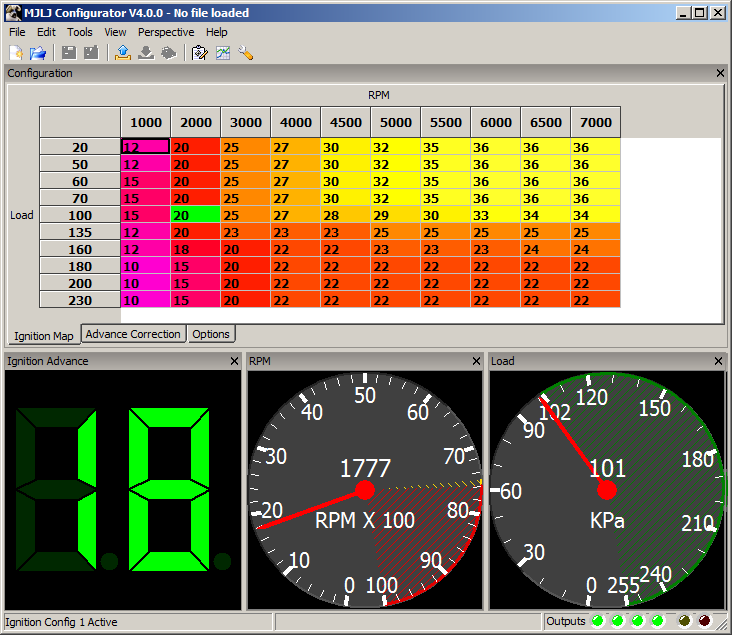
Interactive Tuning Window
You can interactively tune on the fly using the intuitive 3D tuning view.
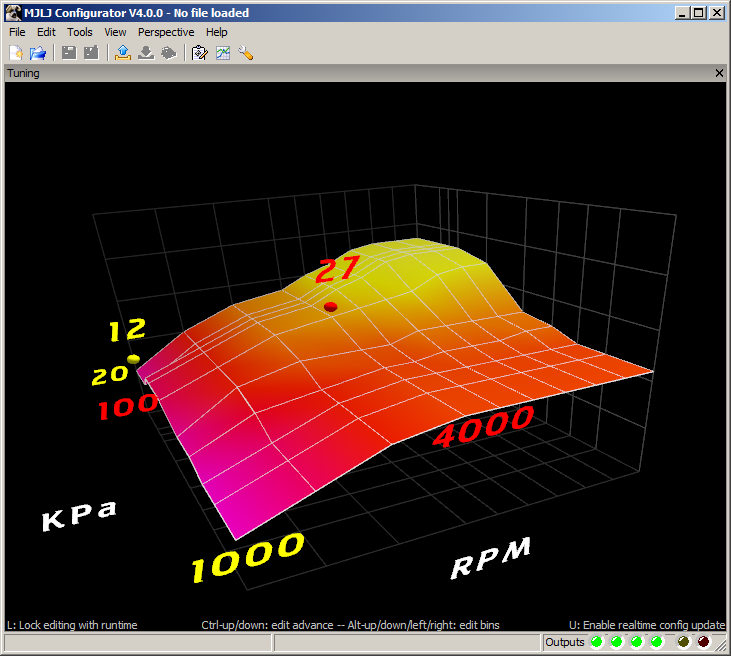
Advance Correction
The Auxiliary input channel allows further adjustment of ignition advance on top of the base map. A typical use is to correct advance based on engine temperature, through the use of a temperature sensor, or react from a 0-5V signal provided by an external system.
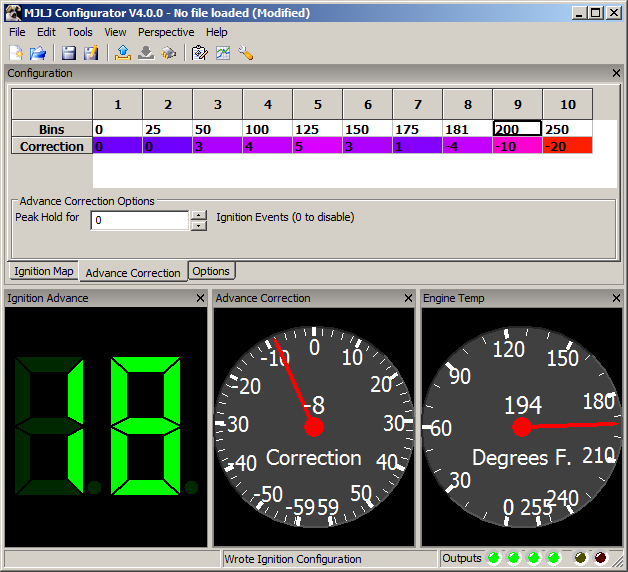
Datalogging View
You can observe runtime data plotted against time, as well as save data to a log file for later viewing and analysis.
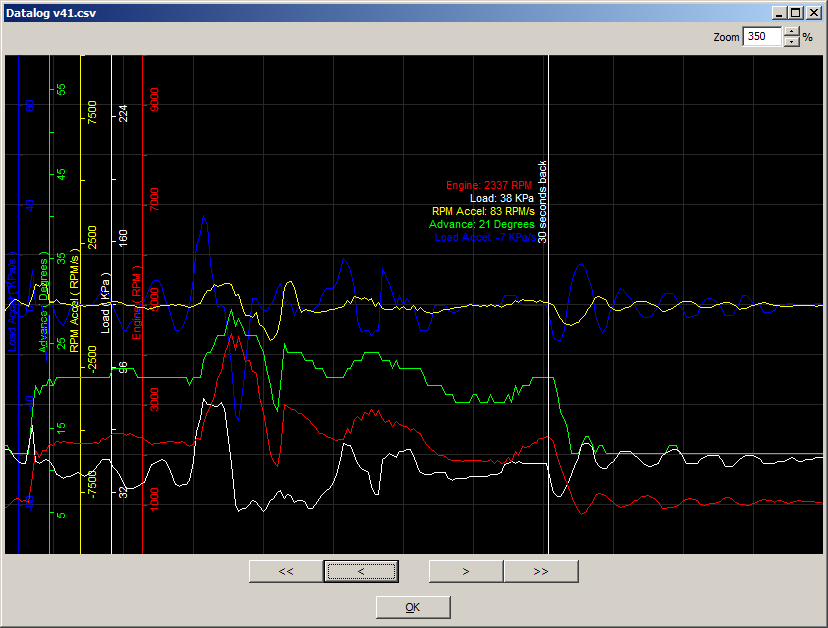
General Information and Downloads
- MJLJ design and architecture
- Frequently Asked Questions (FAQ)
- Ford EDIS technical information
- Configuration software
- 3rd-party software and contributions
- Troubleshooting the MegaJolt Lite Jr.
Current Hardware
Version 4.x
Older hardware revisions
Version 3.x
- Choosing between MAP or TPS
- Downloads
- Kit assembly guide
- Operation Guide
- Vehicle installation guide
- Version 3.1.0 beta upgrade guide
Version 2.x
Ancient History
- The never-released MJLJ Version 1 prototype