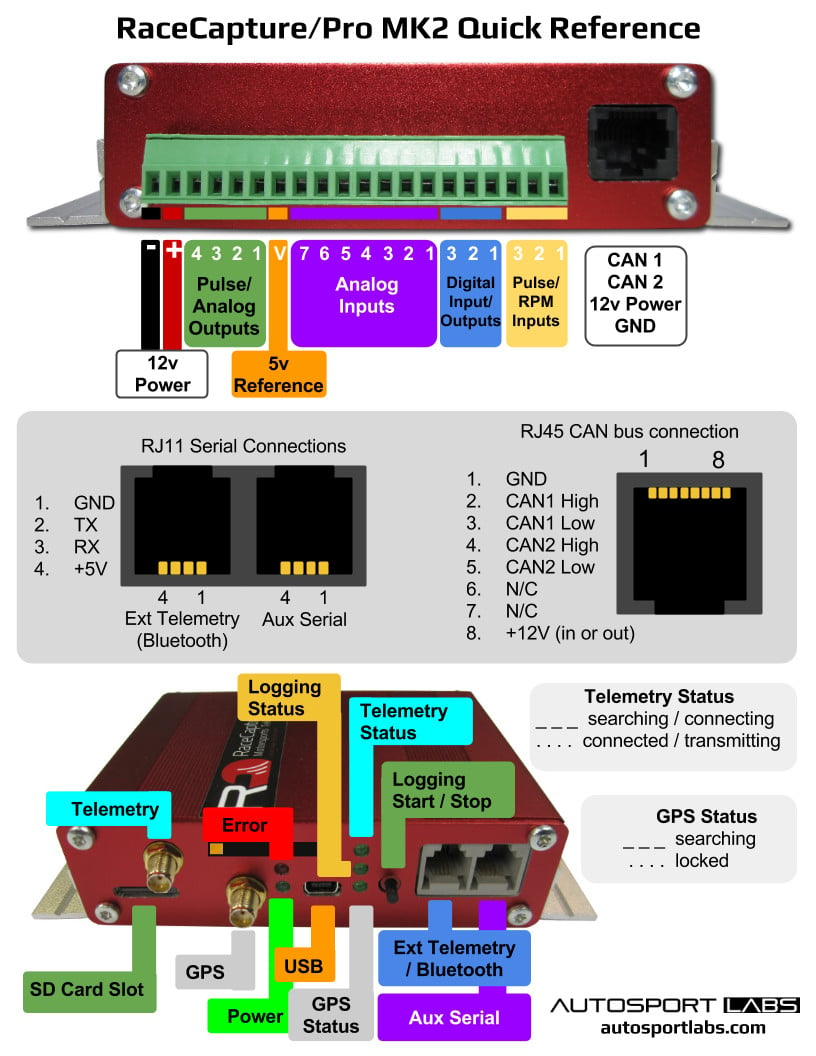RaceCapture-Pro MK2: Difference between revisions
(→How To) |
|||
| (68 intermediate revisions by 5 users not shown) | |||
| Line 1: | Line 1: | ||
= | =RaceCapture/Pro Quick Links= | ||
* [[Image:add_to_cart.png|link= | * [[Image:add_to_cart.png|link=https://www.autosportlabs.com/racecapture_mk3_apex/]] | ||
==Getting Started== | |||
*'''[[RaceCapturePro2_QuickStart|First time setup]]''' | |||
*'''[[RaceCapturePro_Downloads|Software Downloads]]''' | |||
*'''[[RaceCapturePro2_Hardware_Install|Hardware install]]''' | |||
*'''[[RaceCapturePro2_TelemetryQuickstart|Live-streaming telemetry]]''' | |||
[[ | ==User Guides== | ||
*[[RCP_CAN|CAN bus / ECU integration guide]] | |||
*[[RaceCapturePro2_hardware_guide|Hardware installation and operation guide]] | |||
*[[RaceCapturePro2_3.5G_module_upgrade|3.5G Module Upgrade guide]] | |||
*[[RaceCapture_App_User%27s_Guide|RaceCapture App User's guide]] | |||
*[[RaceCapturePro_Sensors|Sensor guide]] | |||
*[[RaceCapturePro_Lua_Scripting|Lua scripting guide]] | |||
==Accessory / add-on guides == | |||
[[ | *[[SensorX|SensorX sensor breakout board assembly guide]] | ||
[[ | *[[CoilX|CoilX Tach interface to ignition coils guide]] | ||
[[ | *[[RaceCapturePro2_GoProWiFi|WiFi module for automatic GoPro control guide]] | ||
== | ==How To== | ||
*[[RaceCapturePro2_Enable_Predictive_Timing|How to: enable Predictive Timing]] | |||
*[[RaceCapturePro2_OBD2|How to: enable OBD2 channels]] | |||
*[[RaceCapturePro2_Calibrate_Sensor|How to: calibrate and configure an analog sensor]] | |||
*[[RaceCapturePro2_ShiftLights|How to: sequential shift lights]] | |||
*[[RaceCapturePro2_GPS|How to: get best GPS data]] | |||
*[[RaceTracks|How to: submit a new race track]] | |||
*[[RaceCapturePro_Analysis|How to: analyze your data]] | |||
*[[Podium_Driver_Data_Analysis|How to: Analyze data in Podium to become a faster driver]] | |||
*[[Add_TPMS_Data|How to: Add TPMS Data]] | |||
*[[RaceCapturePro_FAQ|More FAQs and How-To's]] | |||
== | ==By Car== | ||
*[[RaceCapturePro2_vehicle_guide|Vehicle Guide]] | |||
== | ==By Sensor Type== | ||
*[[RaceCapturePro2_RPM|RPM]]''' | |||
== | ==Reference== | ||
*[[RaceCapturePro2_logfile_reference|Log file reference]] | |||
==More Information== | |||
*[https://github.com/autosportlabs Source code] | |||
* [https://github.com/autosportlabs Source code] | |||
=== | ===Previous Hardware Versions=== | ||
[[RaceCapturePro-MK1|RaceCapture/Pro MK1]] | |||
= | =Quick Reference= | ||
Download a [http://www.autosportlabs.com/racecapturepro-mk2-quick-reference/racecapture-pro-mk2-quick-reference-sheet printable PDF] | |||
[[Image:RaceCapture-Pro MK2 quick reference sheet.jpg]] | |||
[[Image: | |||
=RaceCapture/Pro MK2 Specifications= | |||
{| class="wikitable" style="text-align: left" | |||
</ | !colspan="2"|Input / Output Channels | ||
|- | |||
!colspan="2"|'''Analog Inputs''' | |||
|- | |||
|Channels | |||
|8 (battery voltage dedicated on channel 8) | |||
|- | |||
|Voltage range | |||
|0-5v | |||
|- | |||
|Input impedance | |||
|1M ohm | |||
|- | |||
|Voltage protection | |||
|400v (intermittent) | |||
|- | |||
|ADC precision | |||
|12 bit | |||
|- | |||
|Maximum sample rate | |||
|1000Hz | |||
|- | |||
|Mapping | |||
|Raw / Linear formula / Interpolated map | |||
|- | |||
!colspan="2"|'''Digital I/O''' | |||
|- | |||
|Channels | |||
|3 | |||
|- | |||
|Output mode type | |||
|Open drain | |||
|- | |||
|Output current capacity | |||
|1A, inductive clamped | |||
|- | |||
|Input mode voltage range | |||
|0-12v | |||
|- | |||
|Input voltage protection | |||
|400v (intermittent) | |||
|- | |||
|Maximum sample rate | |||
|1000Hz | |||
|- | |||
!colspan="2"|'''Timer Inputs (RPM / Frequency)''' | |||
|- | |||
|Channels | |||
|3 | |||
|- | |||
|Input voltage protection | |||
|400v (intermittent) | |||
|- | |||
|Maximum sample rate | |||
|1000Hz | |||
|- | |||
!colspan="2"|'''PWM/Analog outputs''' | |||
|- | |||
|Channels | |||
|4 | |||
|- | |||
|PWM output type | |||
|push/pull | |||
|- | |||
|PWM output voltage range | |||
|5v | |||
|- | |||
|Output current capacity | |||
|50mA | |||
|- | |||
|Analog Output | |||
|0-5v | |||
|- | |||
!colspan="2"|Voltage Reference | |||
|- | |||
|Output Voltage/Capacity | |||
|5v / 1A | |||
|- | |||
!colspan="2"|Connectivity | |||
|- | |||
!colspan="2"|'''CAN Bus''' | |||
|- | |||
|CAN Channels | |||
|2 | |||
|- | |||
|CAN baud rate | |||
|125K, 250K, 500K, 1M baud | |||
|- | |||
|CAN Termination | |||
|120 ohms terminated, both channels | |||
|- | |||
|CAN filters | |||
|14 per channel | |||
|- | |||
|Protocol support | |||
|OBDII PID (CAN 1), custom CAN messaging | |||
|- | |||
!colspan="2"|'''Telemetry/Wireless''' | |||
|- | |||
|Cellular (North America) | |||
|3.5G GSM 850/1900MHz (internal module, optional) | |||
|- | |||
|Cellular (Worldwide) | |||
|2.5G Quad-band GSM (internal module, optional) | |||
|- | |||
|Bluetooth | |||
|Bluetooth 2.0 (external module, optional) | |||
|- | |||
|Aux Serial | |||
|Type External RJ11 / RS232 signaling | |||
|- | |||
|Max Baud Rate | |||
|230400 | |||
|- | |||
!colspan="2"|Inertial Motion Unit | |||
|- | |||
|Accelerometer Channels | |||
|3 (X/Y/Z) (2G, 4G capable) | |||
|- | |||
|Gyro | |||
|3 (Yaw/Pitch/Roll) (1000 degrees/sec) | |||
|- | |||
|GPS Type | |||
|External active antenna | |||
|- | |||
|GPS Maximum sample rate | |||
|50Hz | |||
|- | |||
|GPS accuracy | |||
|2.5M CEP | |||
|- | |||
!colspan="2"|Storage | |||
|- | |||
|Micro SD | |||
|Up to 32GB (SDHC) FAT32 | |||
|- | |||
!colspan="2"|Configuration Capacity | |||
|- | |||
|Auto-detect track database | |||
|240 | |||
|- | |||
|Sectors per track | |||
|20 | |||
|- | |||
|Channel support | |||
|200 | |||
|- | |||
!colspan="2"|Physical | |||
|- | |||
|Dimensions | |||
|5.3" (width) x 4.2" (height) x 1.2" (tall) / 135x110x31 mm(est) | |||
|- | |||
|Mounting area | |||
|5.5"(140mm) x 4"(102mm) | |||
|- | |||
|Mounting holes | |||
|Dual mounting points on 5" (127mm) centers - 0.125"-0.25" (3-6mm) fastener | |||
|- | |||
|Weight | |||
|9oz / 255gm (est) | |||
|- | |||
|Power connection | |||
|Terminal block: 1A max<br/>RJ45: 1A max | |||
|- | |||
|Power Consumption (max) | |||
|Main System: 0.6W<br/>With Bluetooth: 1.6W<br/>With Cellular Telemetry: 8.6W<br/>With Cellular Telemetry and Bluetooth: 9.6W | |||
|- | |||
|Temperature | |||
| Max Internal Temperature while operating: -40°C ~ 85°C / -40°C ~ 80°C (Telemetry module) | |||
|} | |||
Latest revision as of 19:12, 31 March 2019
RaceCapture/Pro Quick Links
Getting Started
User Guides
- CAN bus / ECU integration guide
- Hardware installation and operation guide
- 3.5G Module Upgrade guide
- RaceCapture App User's guide
- Sensor guide
- Lua scripting guide
Accessory / add-on guides
- SensorX sensor breakout board assembly guide
- CoilX Tach interface to ignition coils guide
- WiFi module for automatic GoPro control guide
How To
- How to: enable Predictive Timing
- How to: enable OBD2 channels
- How to: calibrate and configure an analog sensor
- How to: sequential shift lights
- How to: get best GPS data
- How to: submit a new race track
- How to: analyze your data
- How to: Analyze data in Podium to become a faster driver
- How to: Add TPMS Data
- More FAQs and How-To's
By Car
By Sensor Type
Reference
More Information
Previous Hardware Versions
Quick Reference
Download a printable PDF
RaceCapture/Pro MK2 Specifications
| Input / Output Channels | |
|---|---|
| Analog Inputs | |
| Channels | 8 (battery voltage dedicated on channel 8) |
| Voltage range | 0-5v |
| Input impedance | 1M ohm |
| Voltage protection | 400v (intermittent) |
| ADC precision | 12 bit |
| Maximum sample rate | 1000Hz |
| Mapping | Raw / Linear formula / Interpolated map |
| Digital I/O | |
| Channels | 3 |
| Output mode type | Open drain |
| Output current capacity | 1A, inductive clamped |
| Input mode voltage range | 0-12v |
| Input voltage protection | 400v (intermittent) |
| Maximum sample rate | 1000Hz |
| Timer Inputs (RPM / Frequency) | |
| Channels | 3 |
| Input voltage protection | 400v (intermittent) |
| Maximum sample rate | 1000Hz |
| PWM/Analog outputs | |
| Channels | 4 |
| PWM output type | push/pull |
| PWM output voltage range | 5v |
| Output current capacity | 50mA |
| Analog Output | 0-5v |
| Voltage Reference | |
| Output Voltage/Capacity | 5v / 1A |
| Connectivity | |
| CAN Bus | |
| CAN Channels | 2 |
| CAN baud rate | 125K, 250K, 500K, 1M baud |
| CAN Termination | 120 ohms terminated, both channels |
| CAN filters | 14 per channel |
| Protocol support | OBDII PID (CAN 1), custom CAN messaging |
| Telemetry/Wireless | |
| Cellular (North America) | 3.5G GSM 850/1900MHz (internal module, optional) |
| Cellular (Worldwide) | 2.5G Quad-band GSM (internal module, optional) |
| Bluetooth | Bluetooth 2.0 (external module, optional) |
| Aux Serial | Type External RJ11 / RS232 signaling |
| Max Baud Rate | 230400 |
| Inertial Motion Unit | |
| Accelerometer Channels | 3 (X/Y/Z) (2G, 4G capable) |
| Gyro | 3 (Yaw/Pitch/Roll) (1000 degrees/sec) |
| GPS Type | External active antenna |
| GPS Maximum sample rate | 50Hz |
| GPS accuracy | 2.5M CEP |
| Storage | |
| Micro SD | Up to 32GB (SDHC) FAT32 |
| Configuration Capacity | |
| Auto-detect track database | 240 |
| Sectors per track | 20 |
| Channel support | 200 |
| Physical | |
| Dimensions | 5.3" (width) x 4.2" (height) x 1.2" (tall) / 135x110x31 mm(est) |
| Mounting area | 5.5"(140mm) x 4"(102mm) |
| Mounting holes | Dual mounting points on 5" (127mm) centers - 0.125"-0.25" (3-6mm) fastener |
| Weight | 9oz / 255gm (est) |
| Power connection | Terminal block: 1A max RJ45: 1A max |
| Power Consumption (max) | Main System: 0.6W With Bluetooth: 1.6W With Cellular Telemetry: 8.6W With Cellular Telemetry and Bluetooth: 9.6W |
| Temperature | Max Internal Temperature while operating: -40°C ~ 85°C / -40°C ~ 80°C (Telemetry module) |